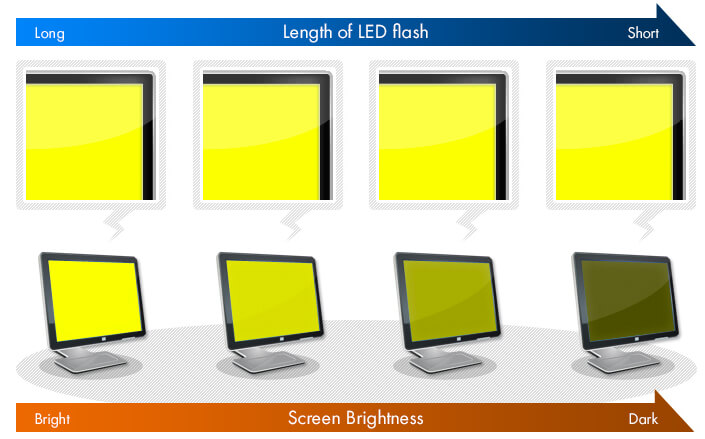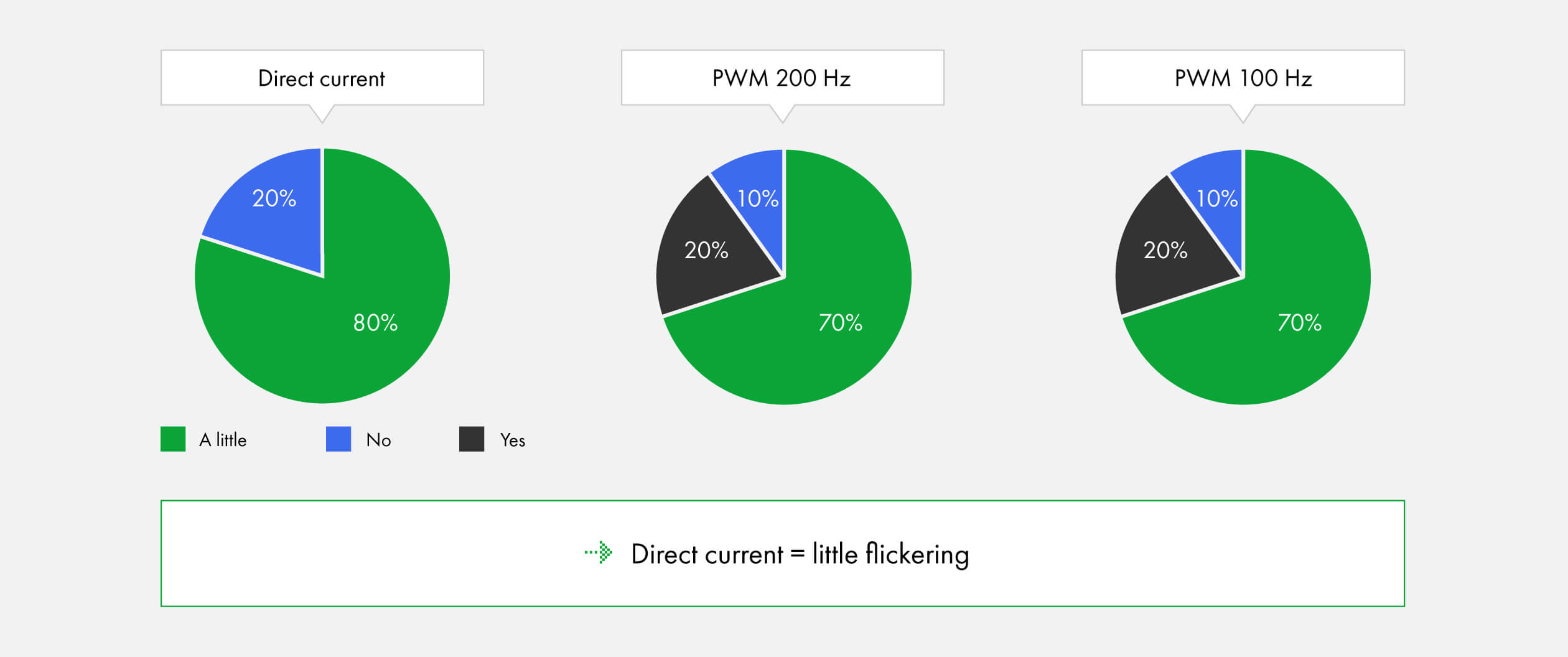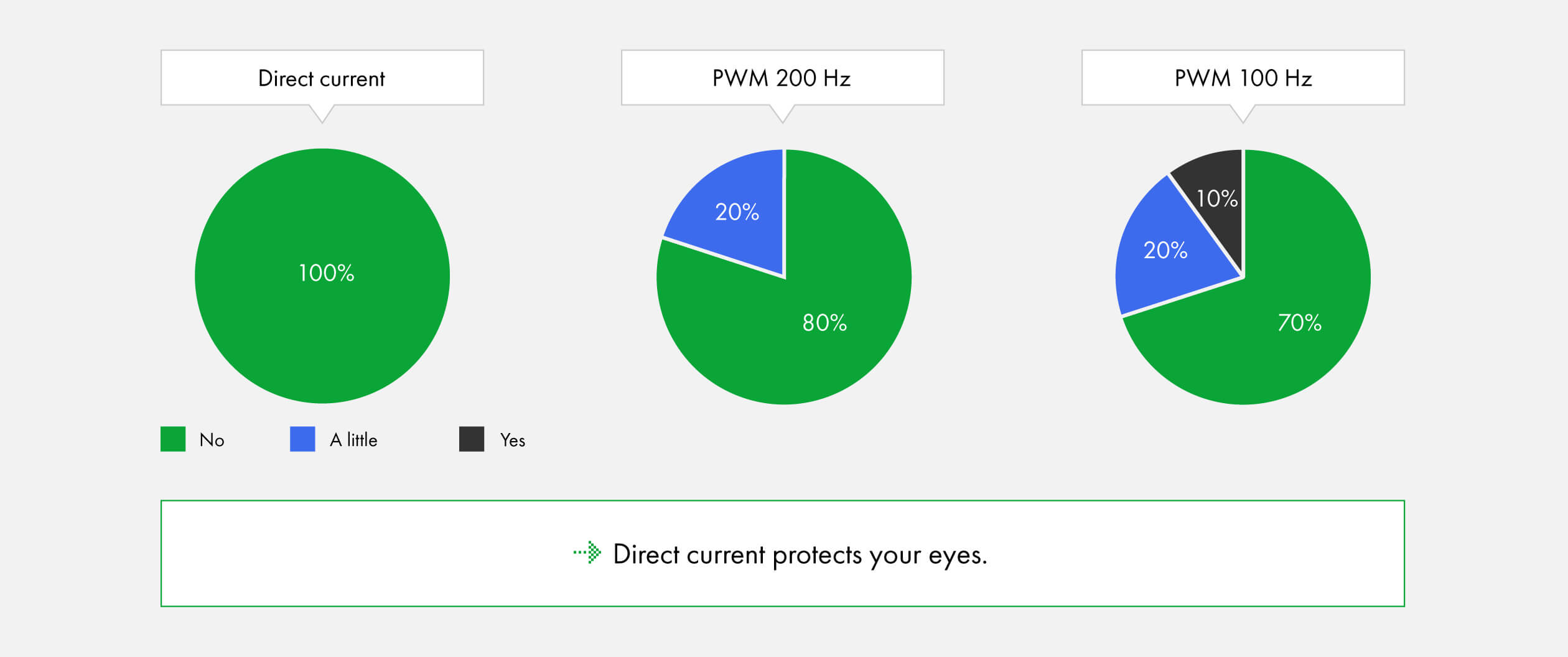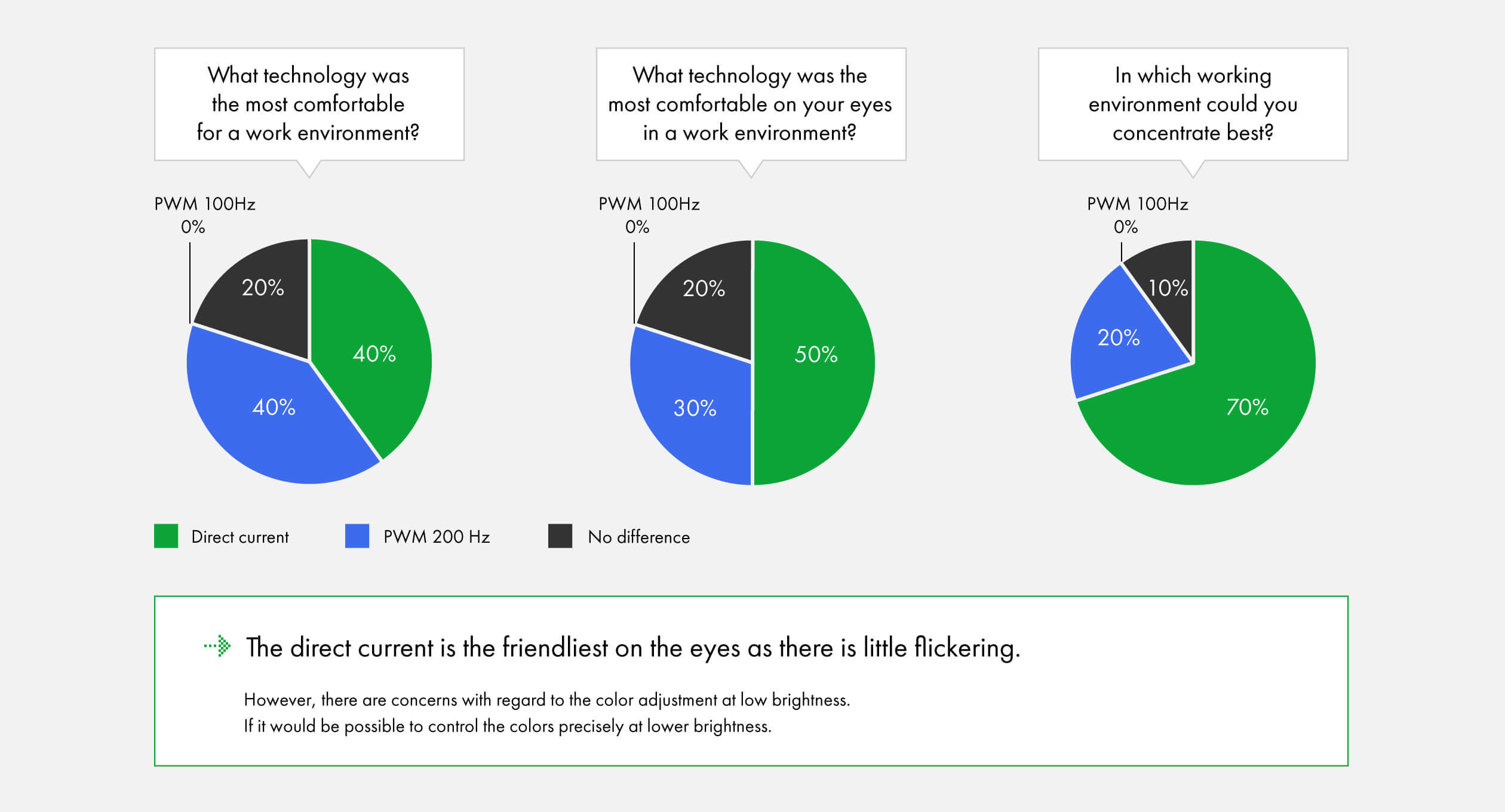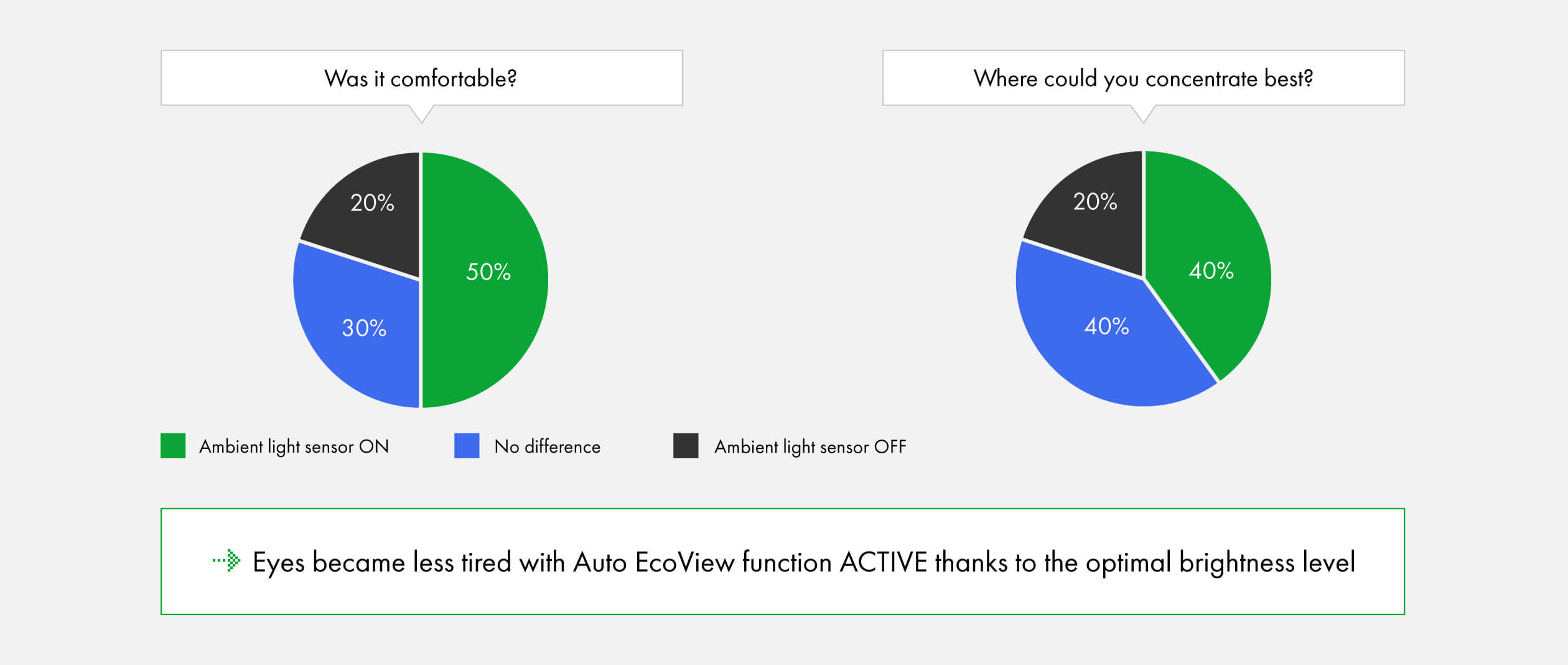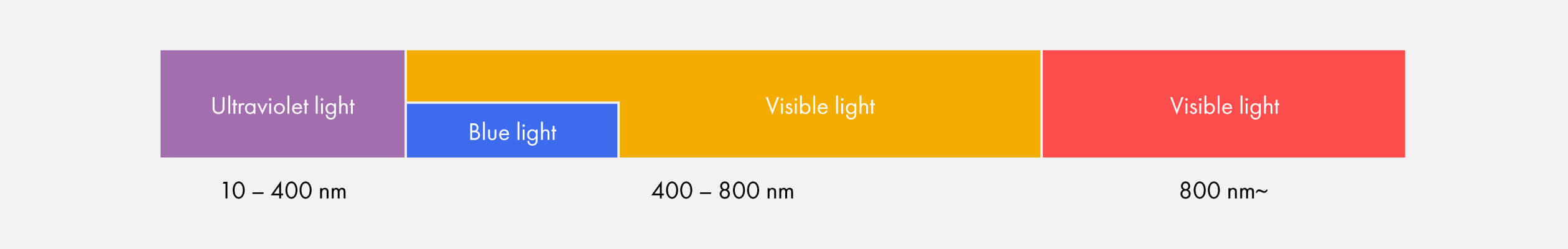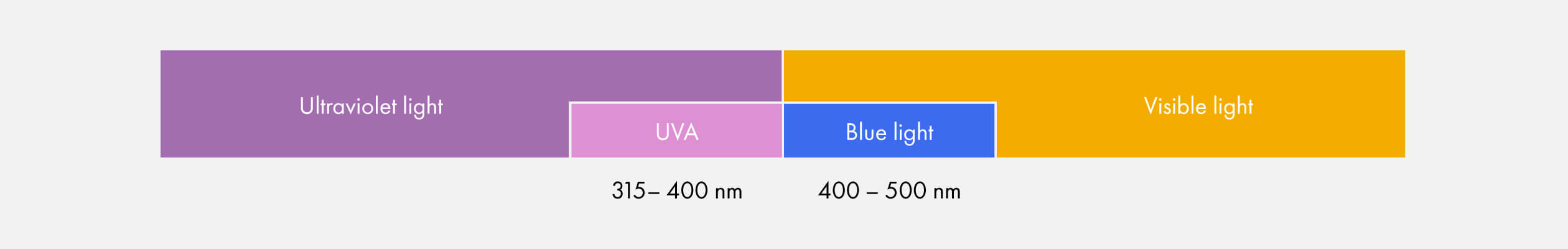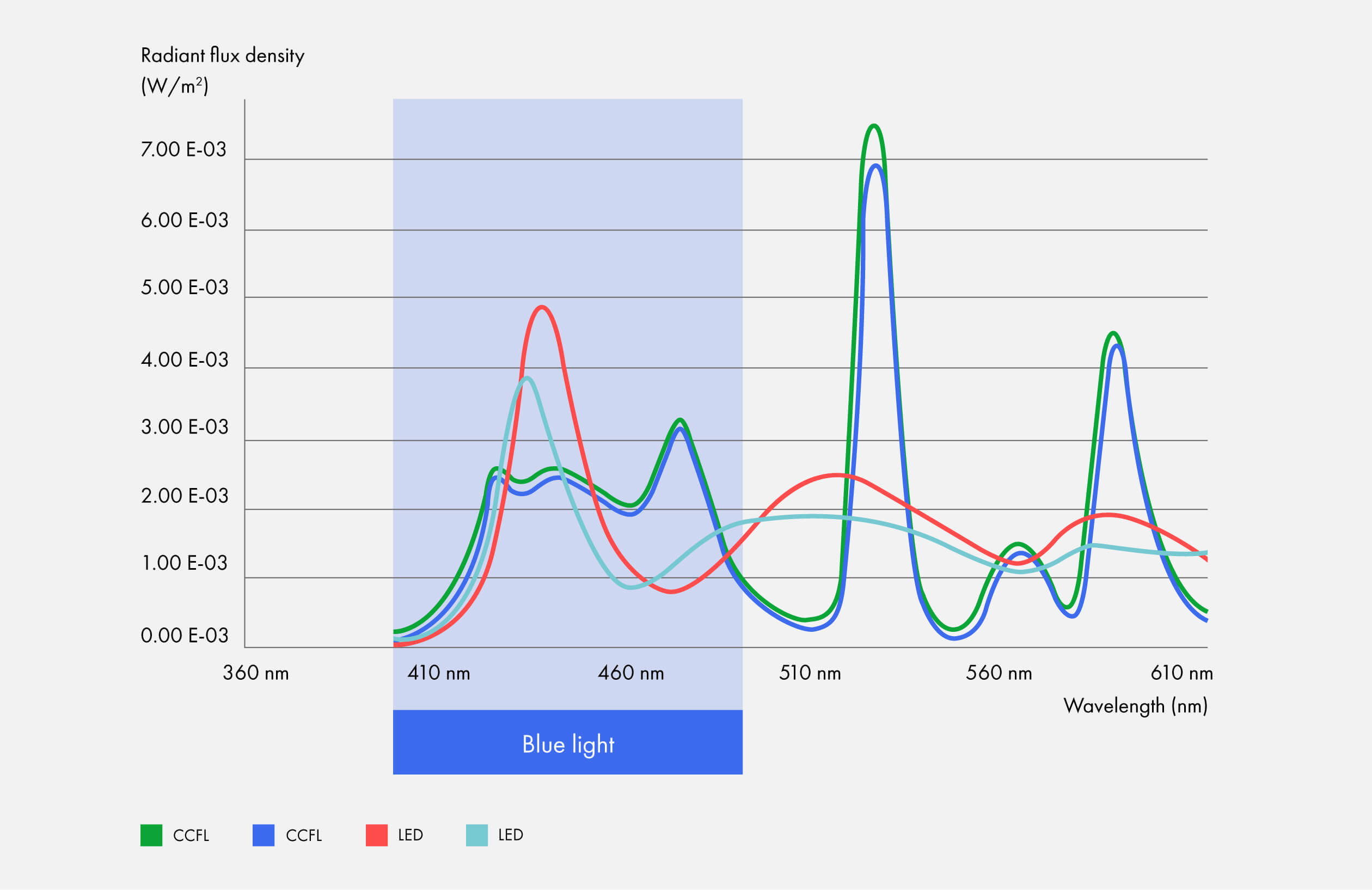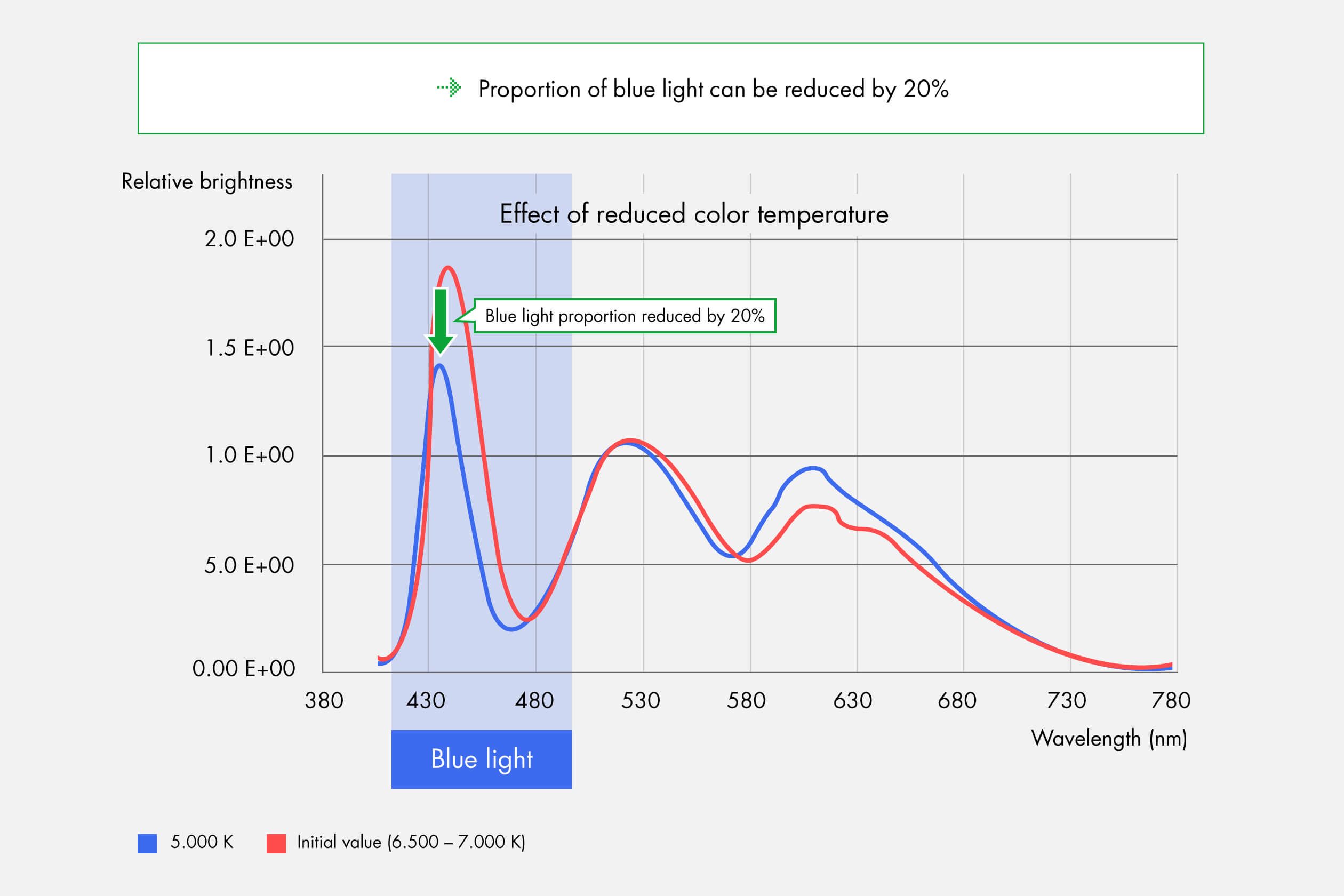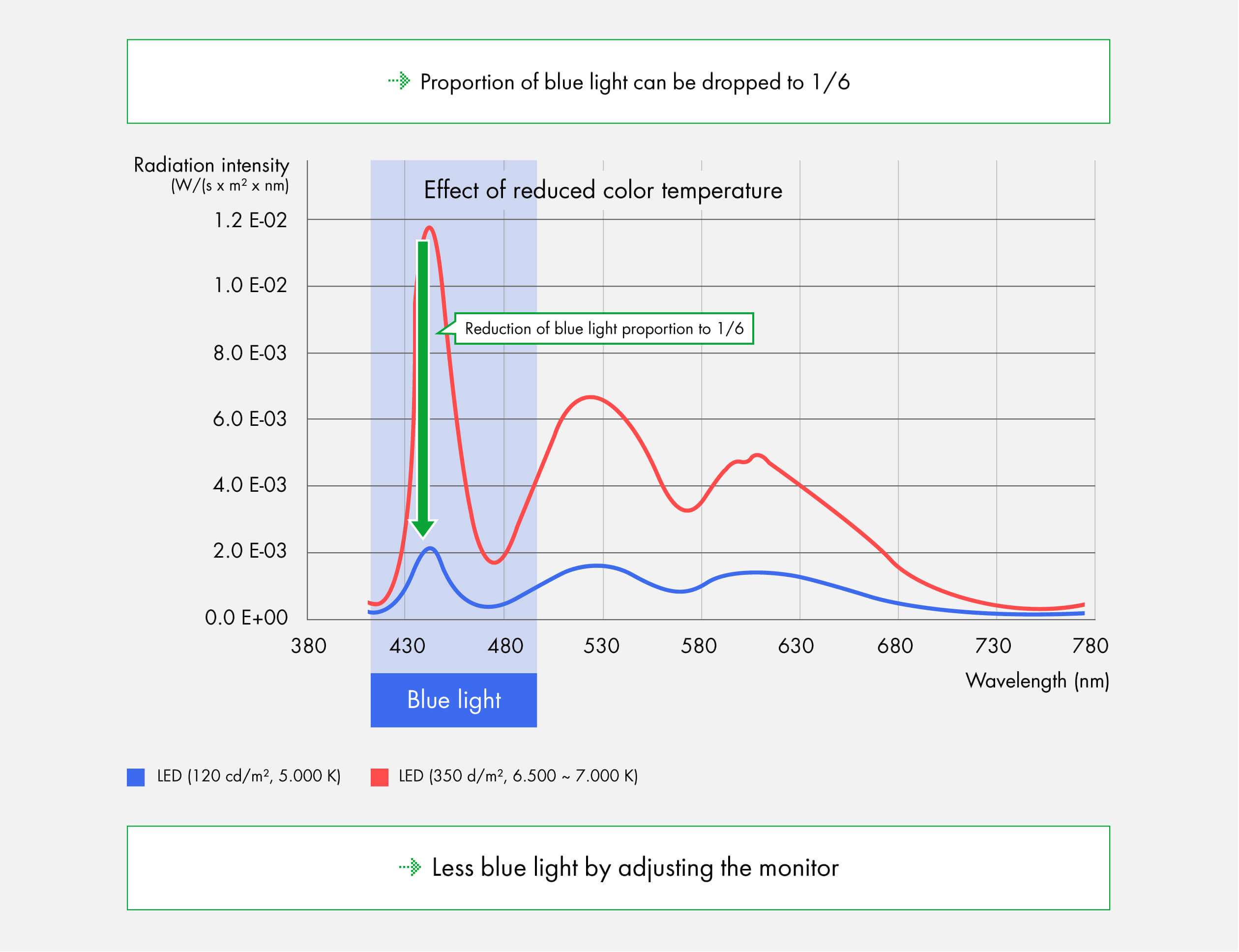Why do your eyes tire when working on the computer?
When you are sitting at your computer, your eyes get tired.
This is unavoidable if you are sitting up close to your screen for an extended period. However, the effect from a computer is far stronger than with other devices, such as a television. How can you stop your eyes from tiring? We at EIZO investigated the causes of your eyes tiring to develop ideal monitors to help protect your eyes.
Content of this page:
- Does LED background lighting strain our eyes?
- Does flickering really strain our eyes?
- Did you notice your eyes were getting more tired?
- What techniques were best for your eyes as a whole?
- Does a bright screen strain your eyes?
- Reducing the proportion of blue light in an LCD monitor
- Lower colour temperature and reduced brightness
- EIZO’s solution
Does LED background lighting strain our eyes?
As LED backlights are becoming increasingly widespread, more and more users are complaining that their eyes are getting tired due to the flickering. Some highly sensitive users perceive the rapid blinking of the LED backlight as flickering. Of course, people who do not apparently perceive this flickering may also be affected.
What causes flickering?
When it comes to dimming (brightness control), there are two separate techniques: PWM (pulse width modulation) and direct current control.
PWM-Dimming
PWM-Dimming is controlling the brightness by managing the blinking intervals.
Pros
- Wide range to adjust the brightness
- Easy circuit configuration
Cons
- Quickly turning the monitor on and off can lead to flickering with LED bulbs.
Direct current dimming
Direct current dimming is where the brightness is controlled by adjusting the current.
Pros
- No flickering
Cons
- Colours are difficult to control in dark images
LED monitors often use PWM. The structure is simple and easy to manufacture in series. What causes the flickering with PWM dimming? Although the screen works at a very high frequency (approx. 200 Hz), some people perceive flickering. If the brightness is lowered, flickering is easier to perceive in an LED. This is connected to the light-up time of the LED. The darker the image, the shorter the light-up time. Therefore: The darker the monitor, the stronger the flickering.
Does flickering really strain our eyes?
We wanted to perform an experiment to get an idea of how users react to different brightness control techniques.
Source: Kitasato University (Japan), School of Allied Health Sciences (n=10)
Did you notice your eyes were getting more tired?
What techniques were best for your eyes as a whole?
EIZO has developed a hybrid model that combines the benefits of PWM and direct current control. Flicker-free images are achieved by taking the following steps:
- Given high brightness: Direct current dimming. This reduces flickering and keeps your eyes from getting tired.
- Given lower brightness: PWM dimming. This reduces monitor flickering at a lower brightness level.
Does a bright screen strain your eyes?
At first glance, a bright screen appears clear and easy to read. Nevertheless, a monitor that is set too bright is the main cause of your eyes getting tired. On the other hand, if a monitor is too dark, this strains your eyes, as it is hard to read. At EIZO, we examined the effects of our Auto EcoView function, which automatically adjusts the brightness of the screen to the ambient light.
Source: Kitasato University (Japan), School of Allied Health Sciences
How tired did your eyes get, how easy to read was it?
Most FlexScan monitors from EIZO are equipped with the Auto EcoView ambient light sensor. Auto EcoView ensures that the monitor is not too bright or too dark. Its brightness is adjusted automatically. This reduces the effect of your eyes tiring caused by spending hours in front of your screen.
Does blue light strain your eyes?
In recent years, the topic of whether blue light makes your eyes more tired has been increasingly discussed. First, we will look at where blue light lies in the light spectrum.
In recent years, the topic of whether blue light makes your eyes more tired has been increasingly discussed. First, we will look at where blue light lies in the light spectrum.
The ultraviolet radiation that reaches the earth’s surface is comprised of 99% UVA radiation with a wavelength of 315-400 nm. Although blue light is part of the visible light spectrum, it affects how your eyes get tired. As the wavelengths of blue light and UVA radiation are close to one another, it is thoroughly conceivable that your eyes may be strained.
Our examinations on the connection between LED technology and blue light have confirmed that the proportion of blue light is roughly the same in LED and CCFL backlights.
Reducing the proportion of blue light in an LCD monitor
As blue light contributes to our eyes becoming more tired, we tested how far we can lower the proportion of blue light by calibrating the monitor.
Reducing the colour temperature
By reducing the colour temperature, the proportion of long-wave light is increased (higher proportion of red). If we reduce the original colour temperature of our monitors (6,500-7,000 K) to 5,000 K, this results in the following image.
Lower colour temperature and reduced brightness
If we reduce the brightness of the monitor from the maximum setting to an average value (approx. 120 cd/sq m) and lower the colour temperature to 5,000 K, this results in the following image.
EIZO's solution
We lowered the brightness and colour temperature of our monitors drastically and therefore mitigate the tiring effect of blue light using different technologies. With the automatic brightness control by Auto EcoView (paper mode) of the fine contrast default settings, we can create a pleasant viewing environment. Bonus side effect: Reducing the screen brightness lowers overall energy consumption
Environmental Commitment
EIZO strives to contribute to the sustainable development of our society by being conscious of the impact our business has on the environment.