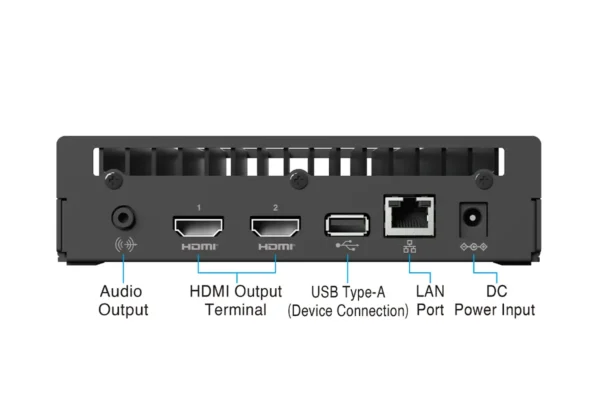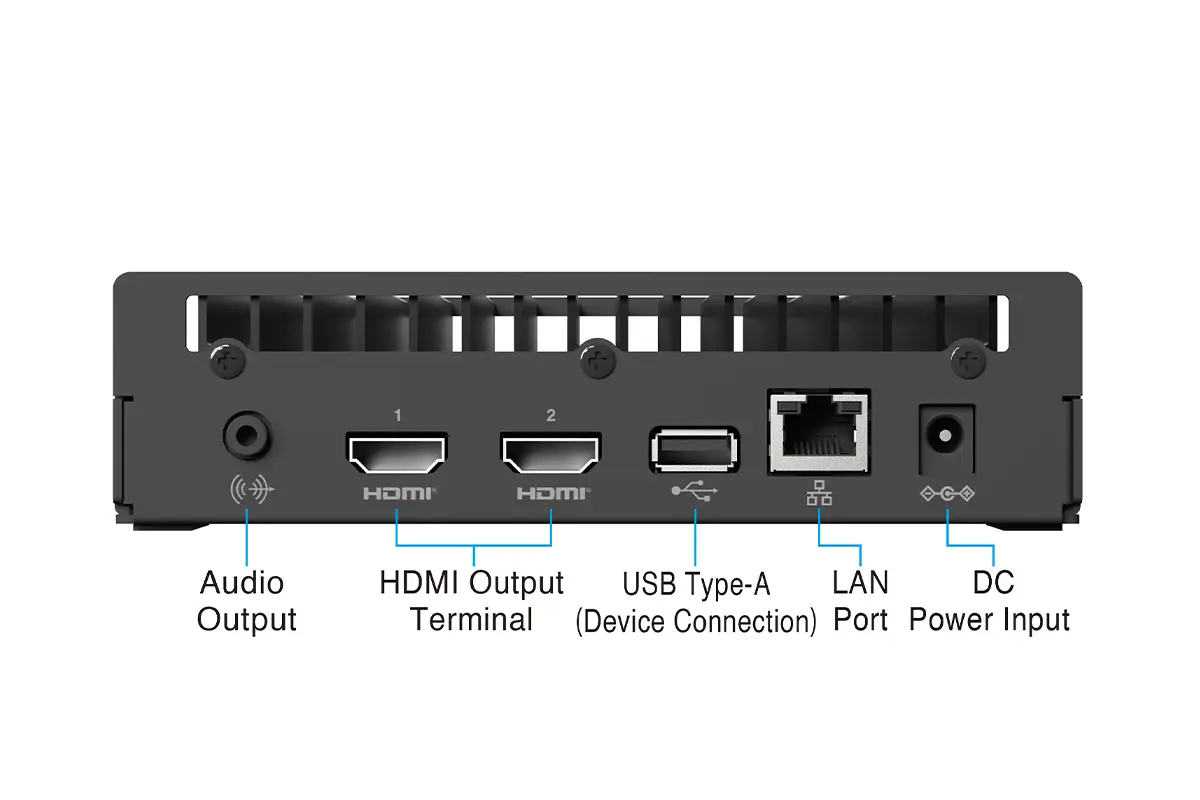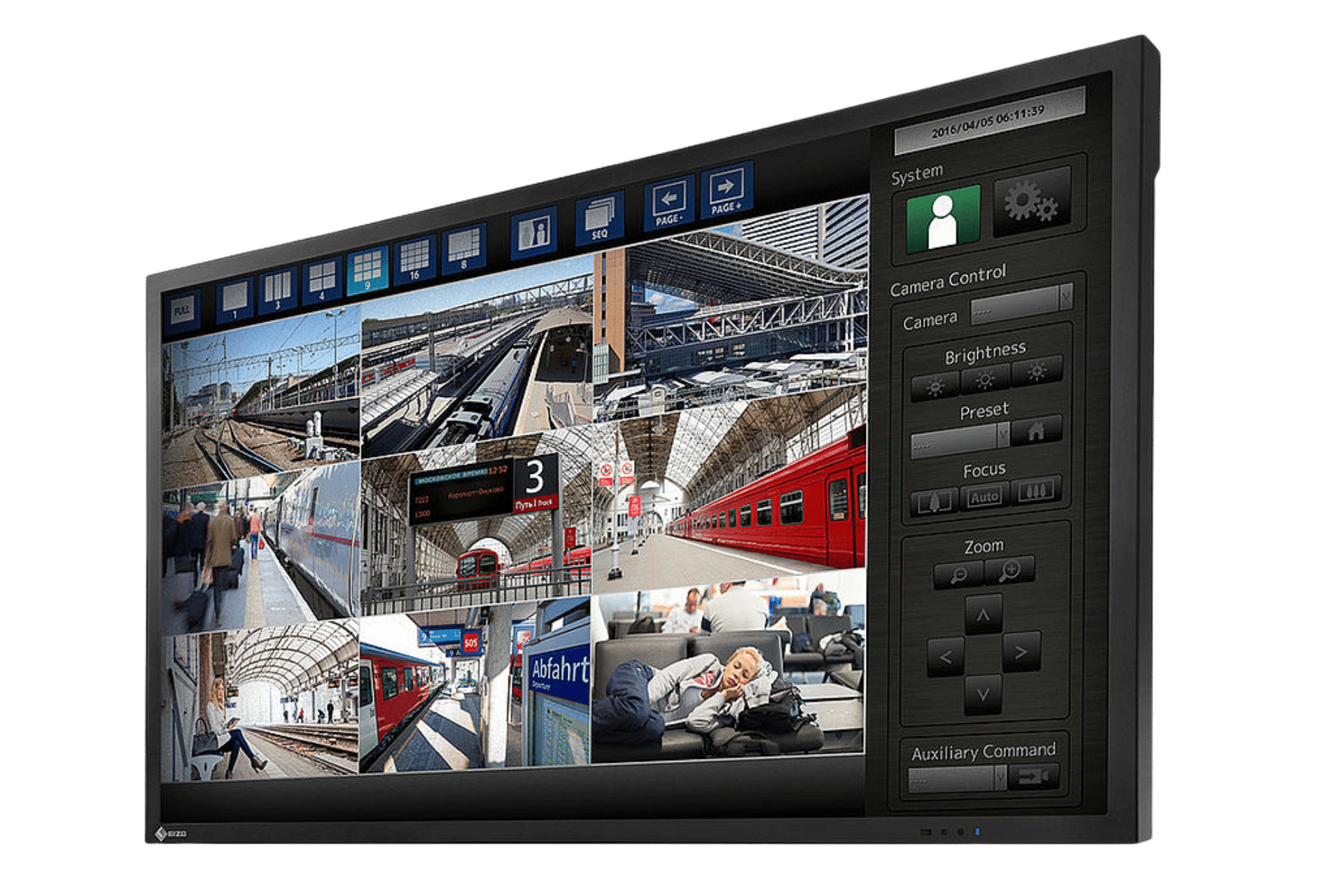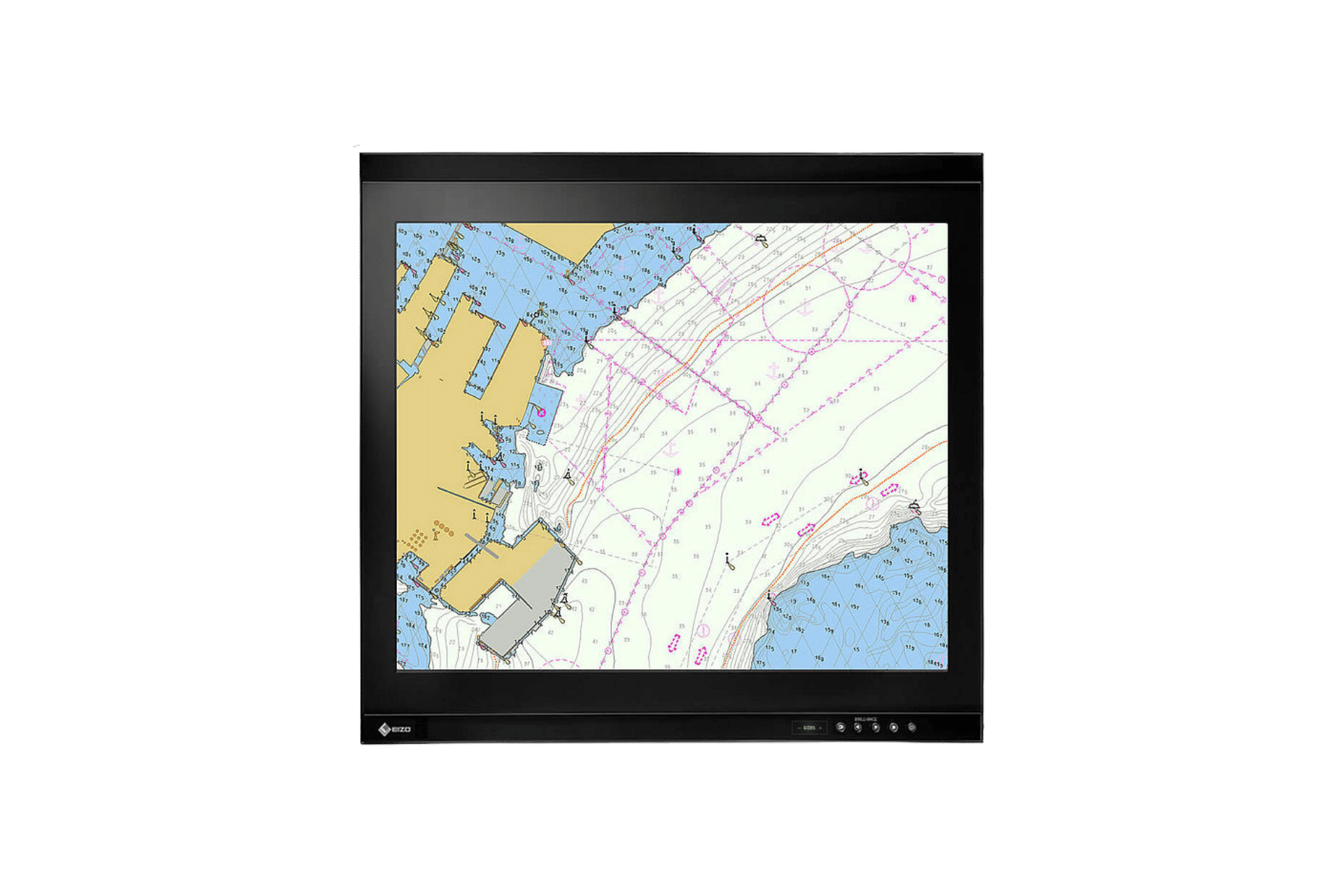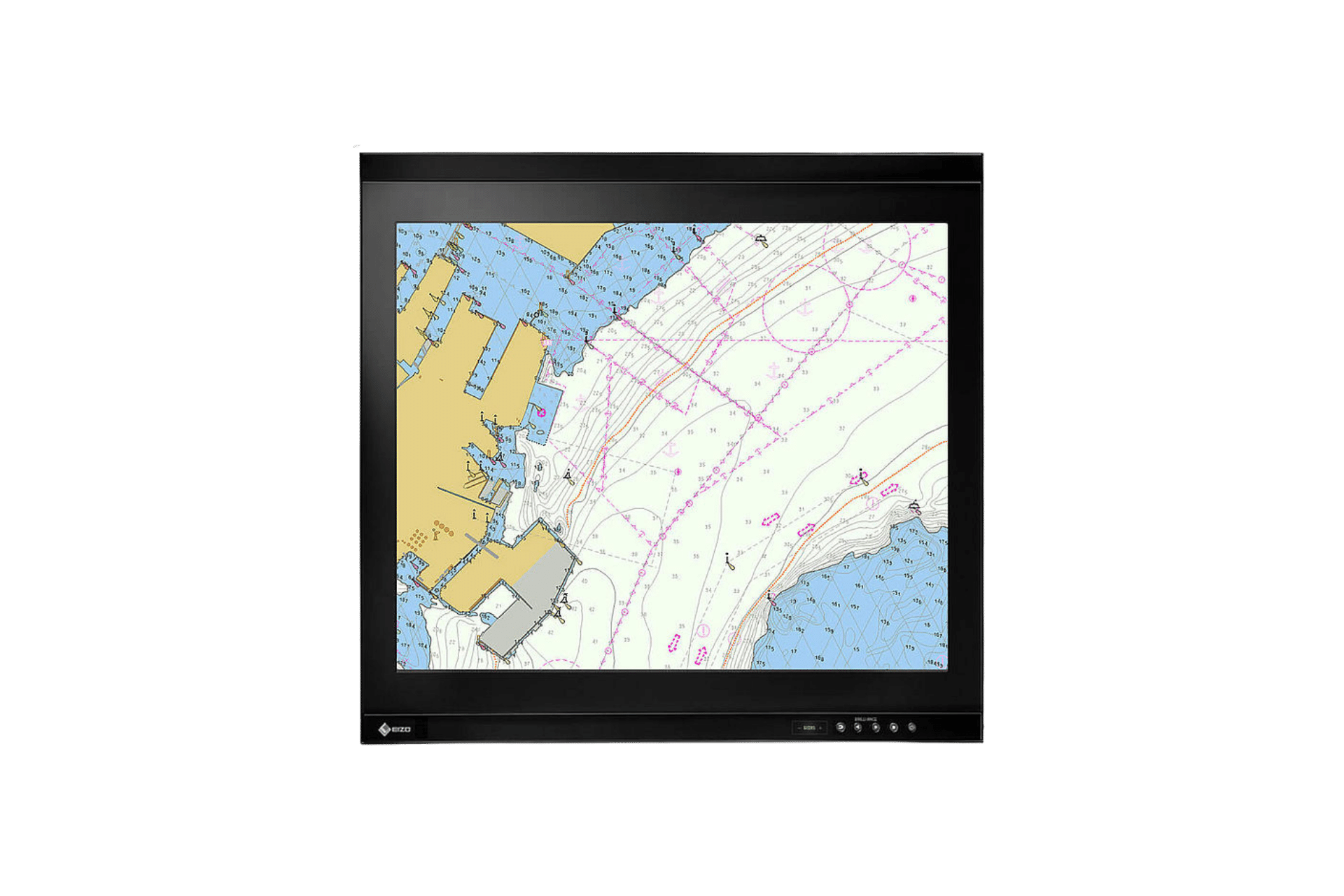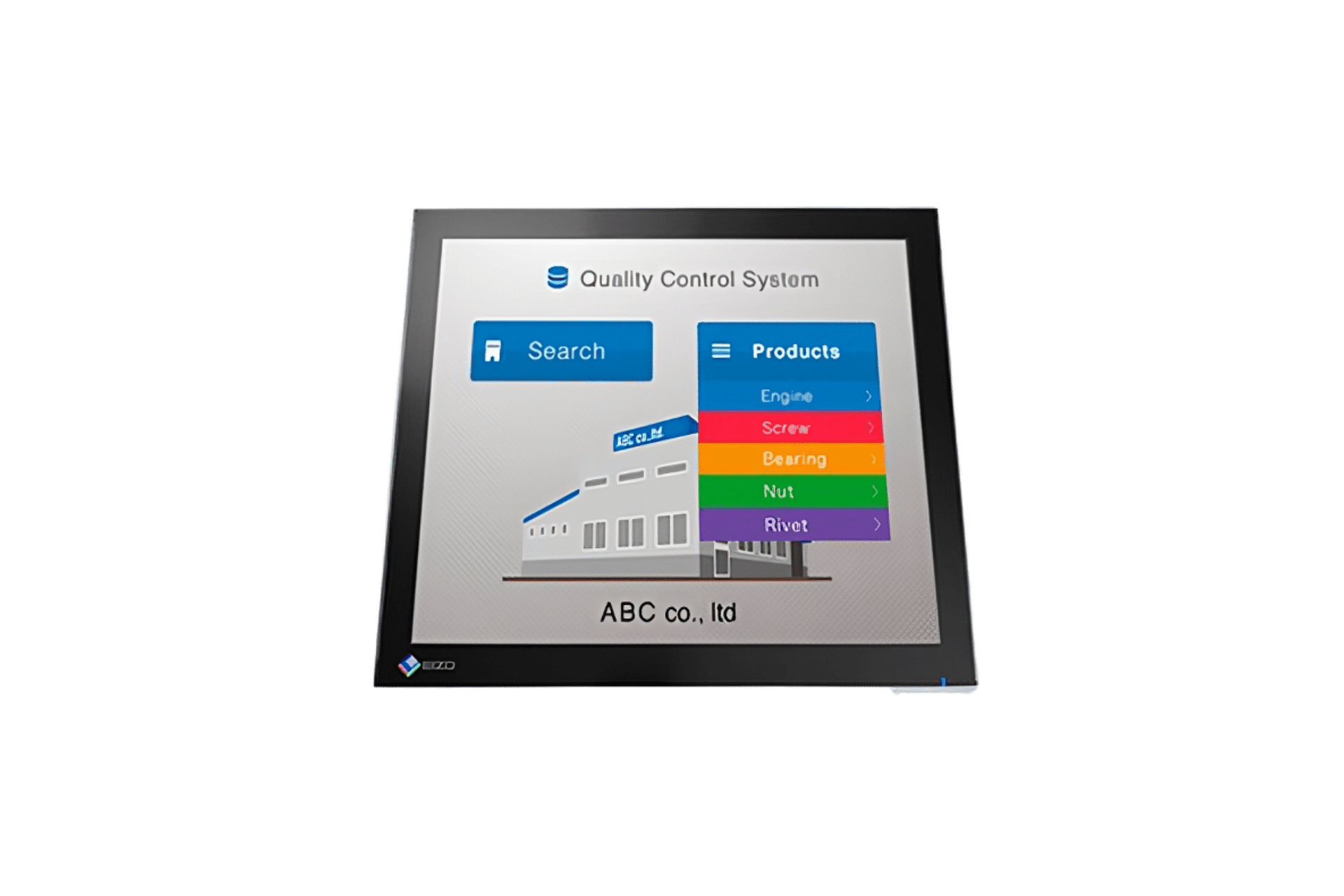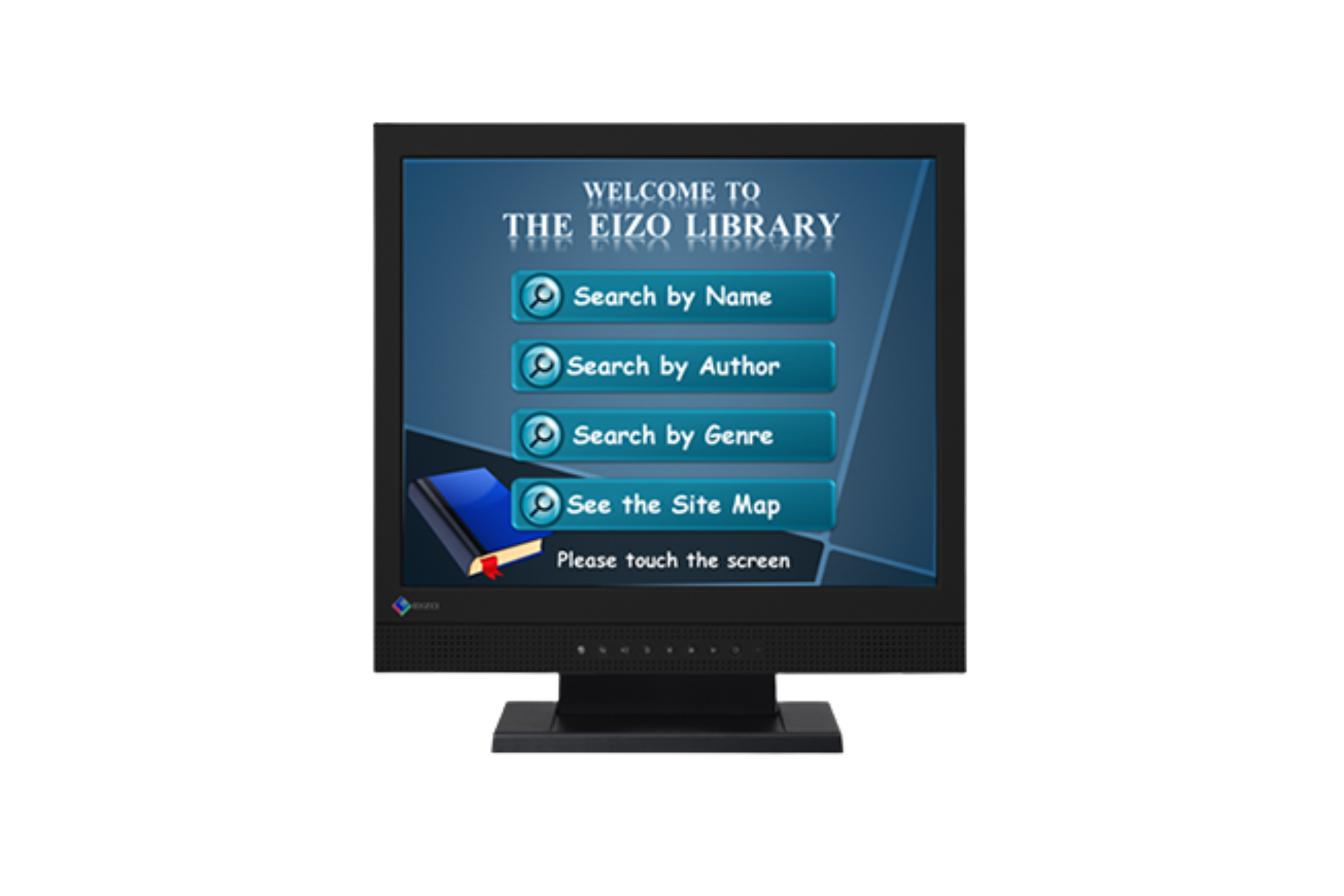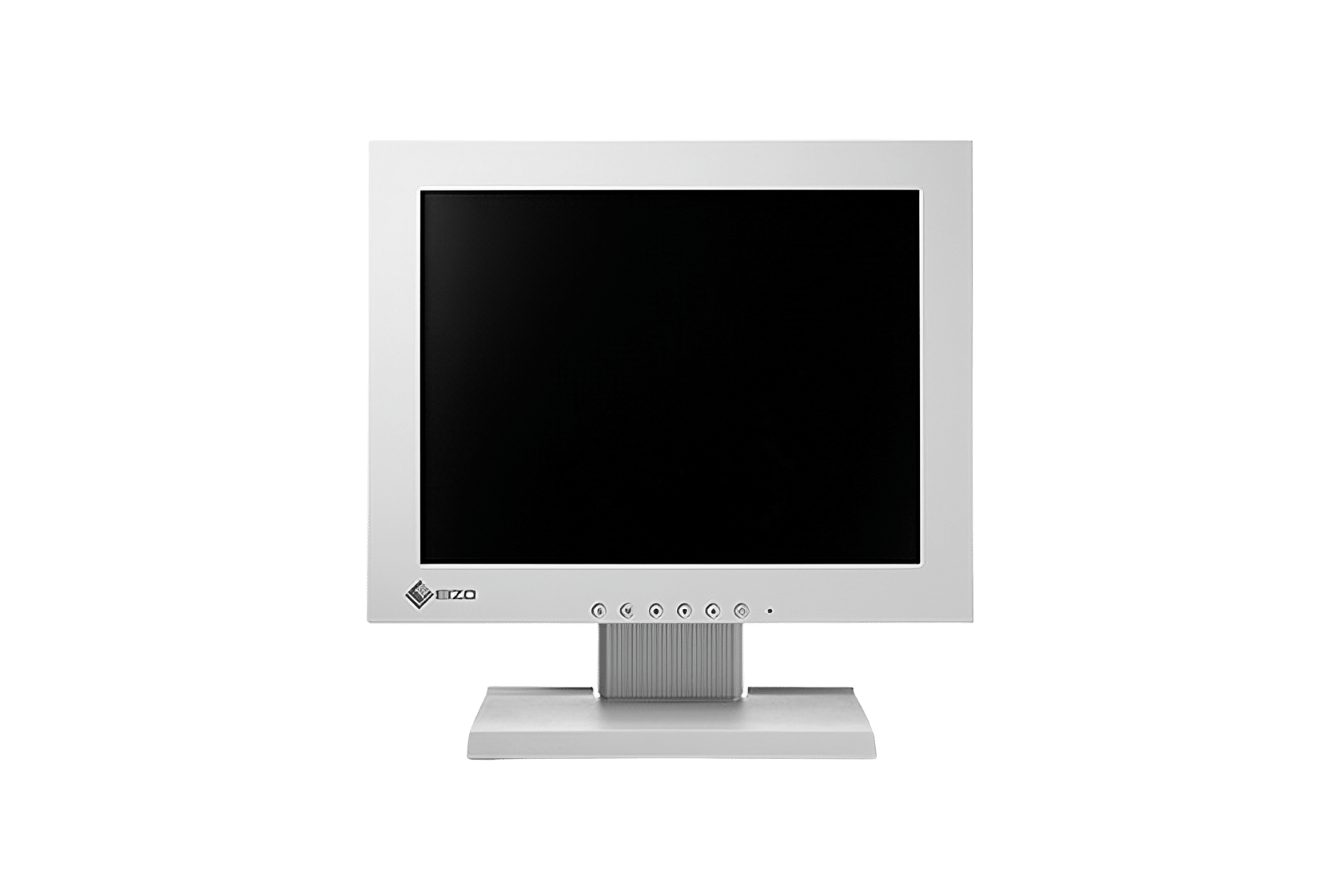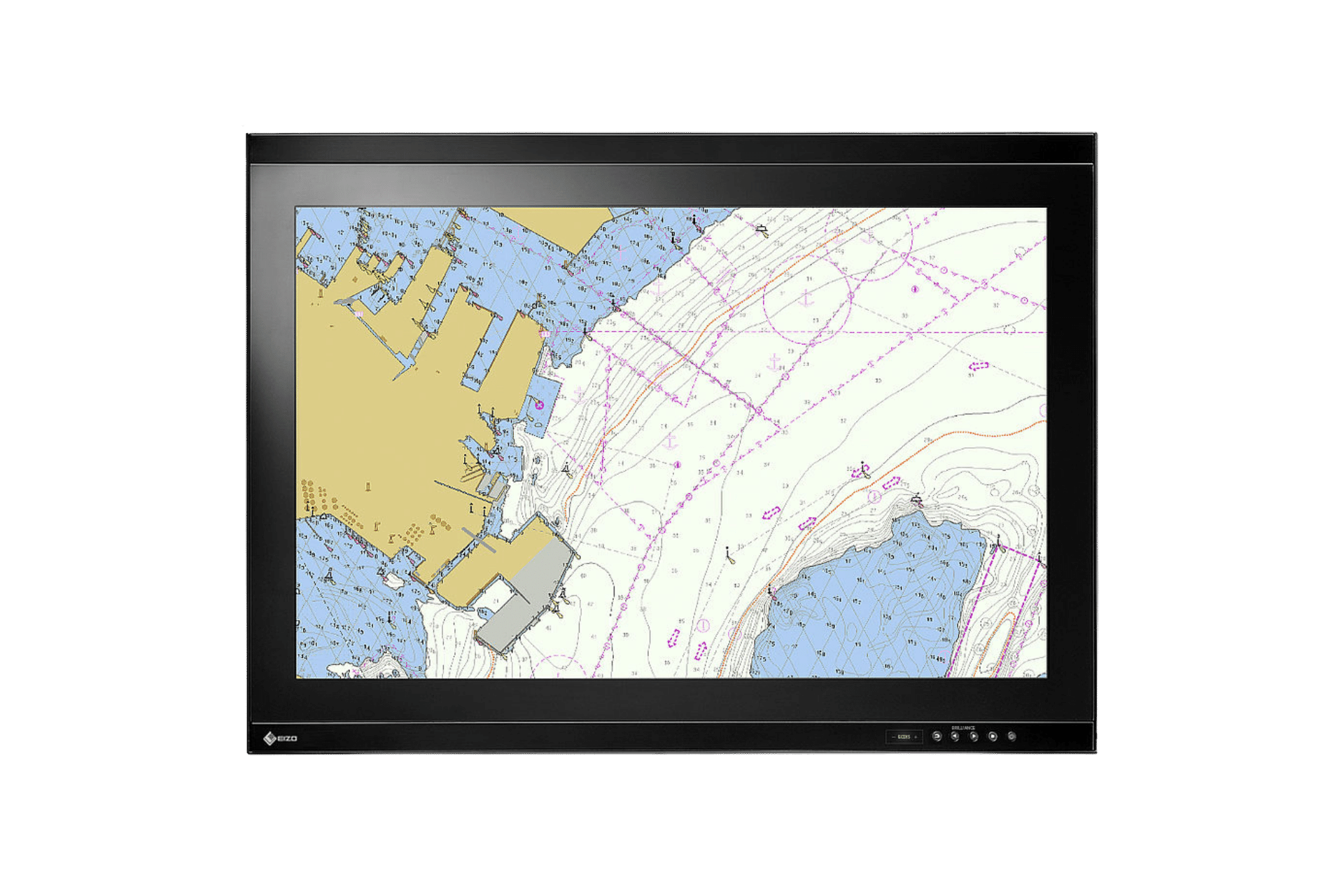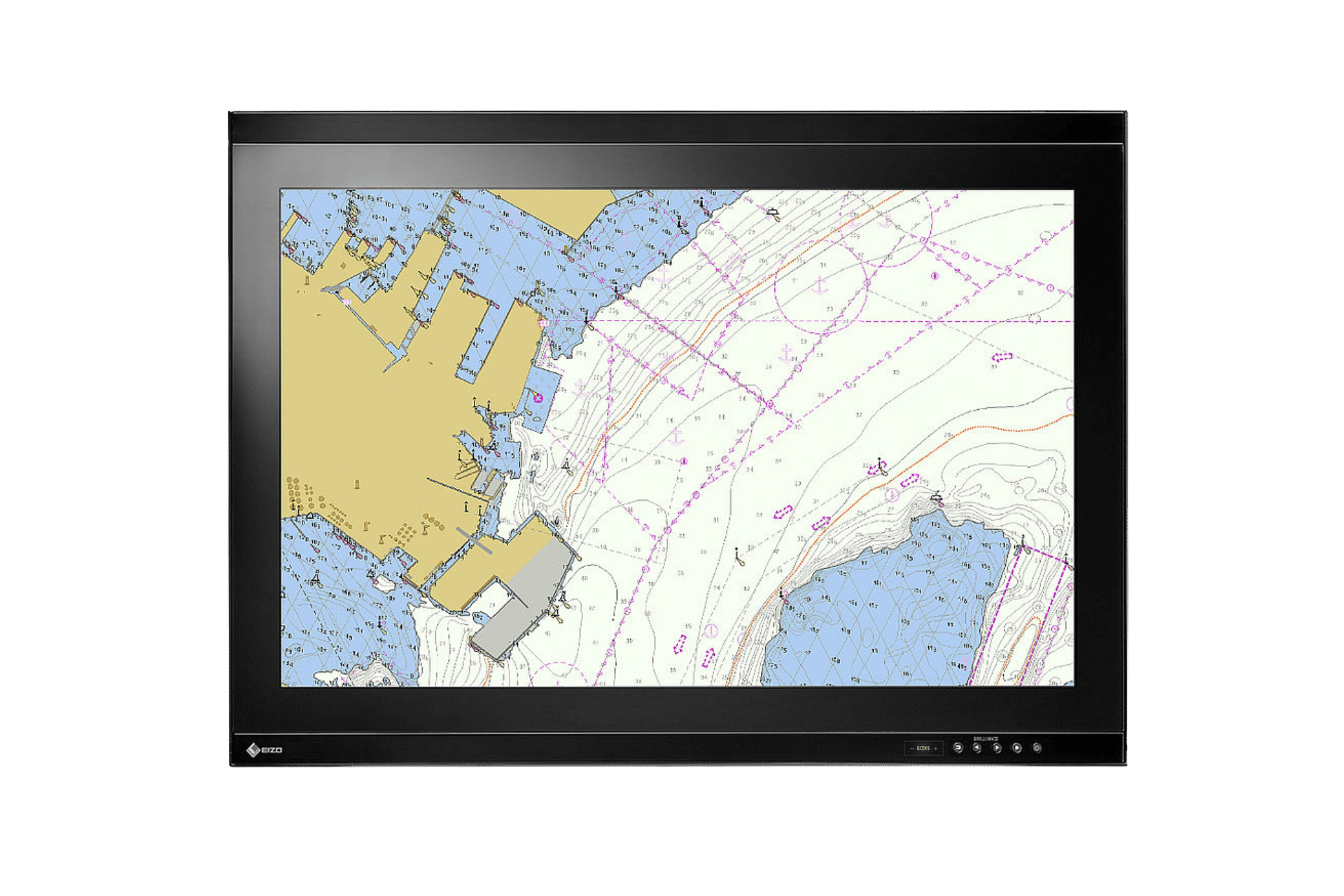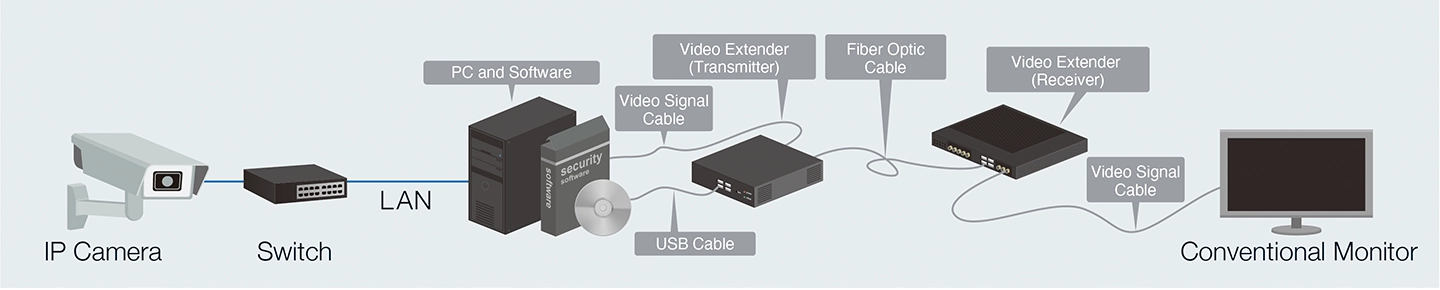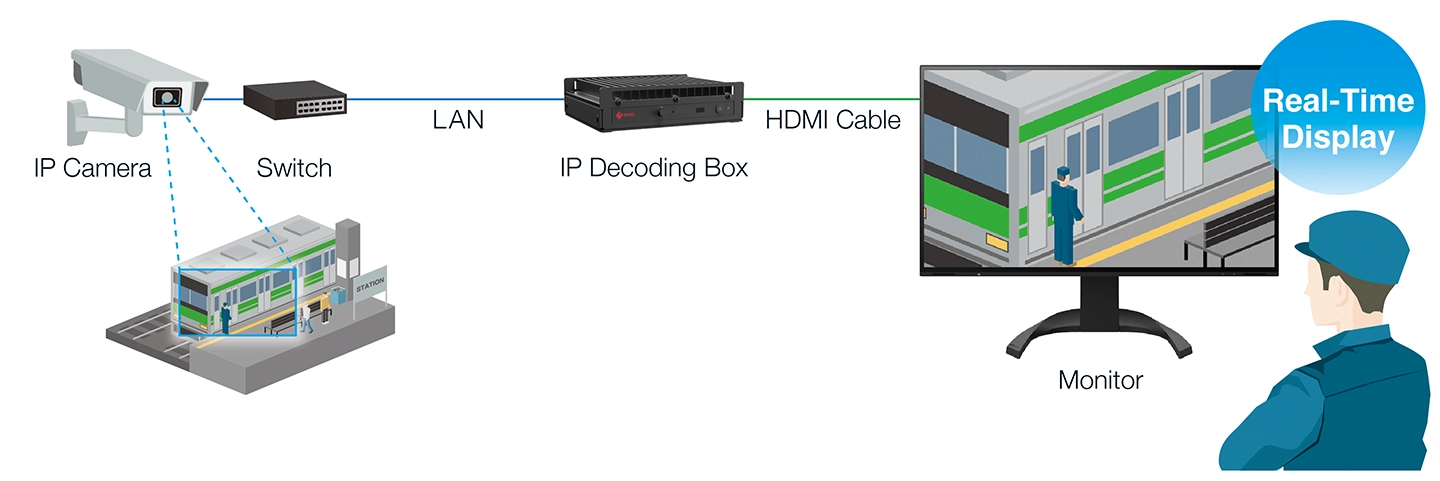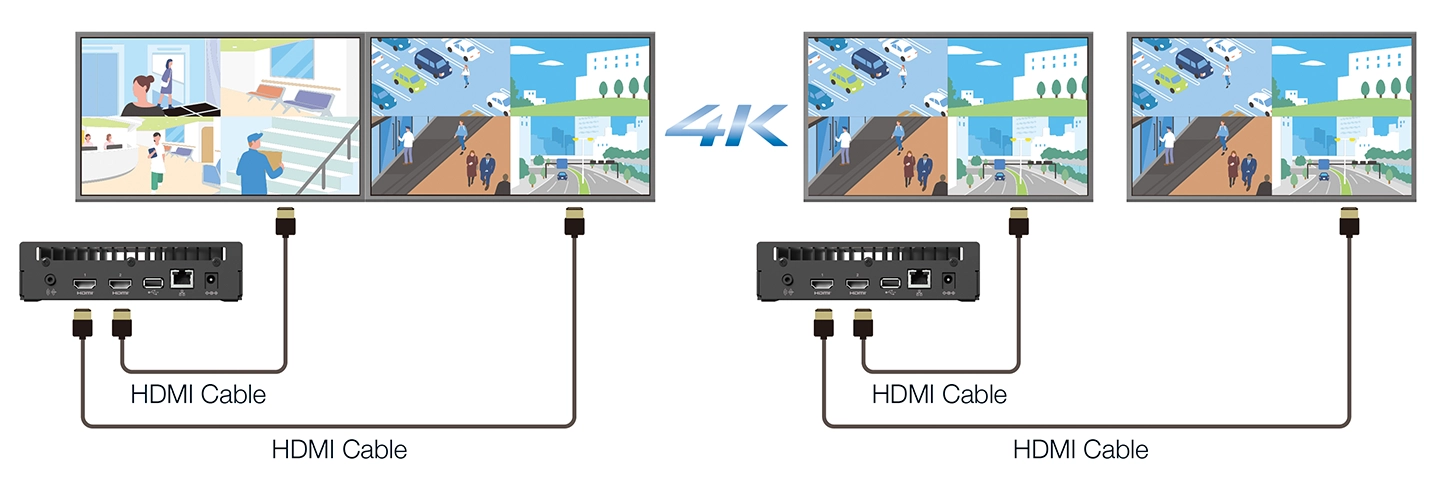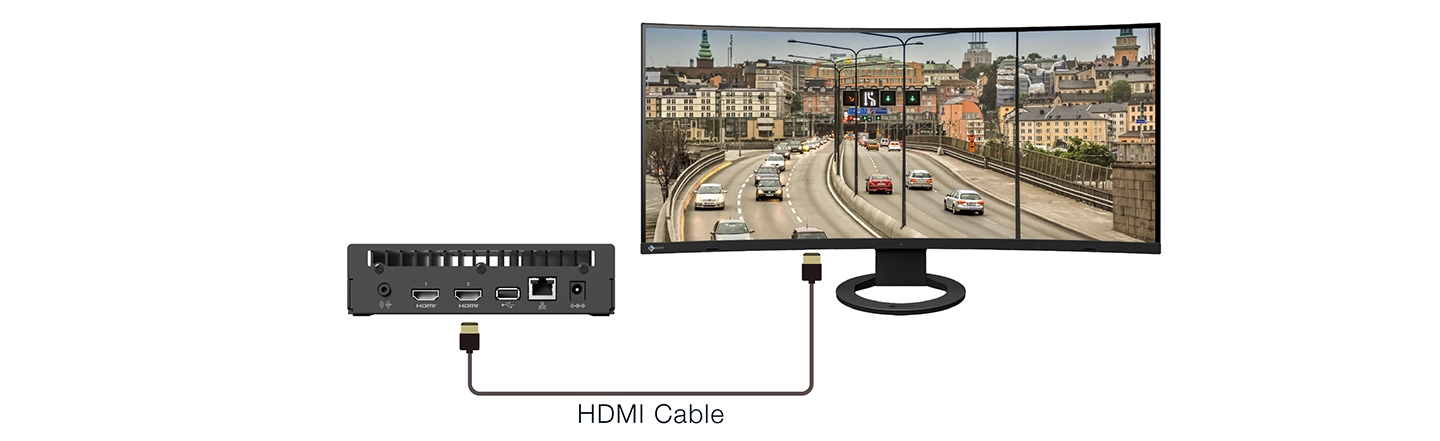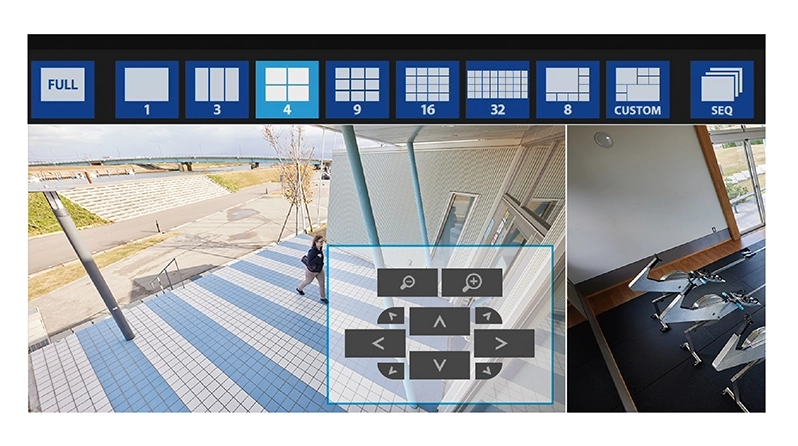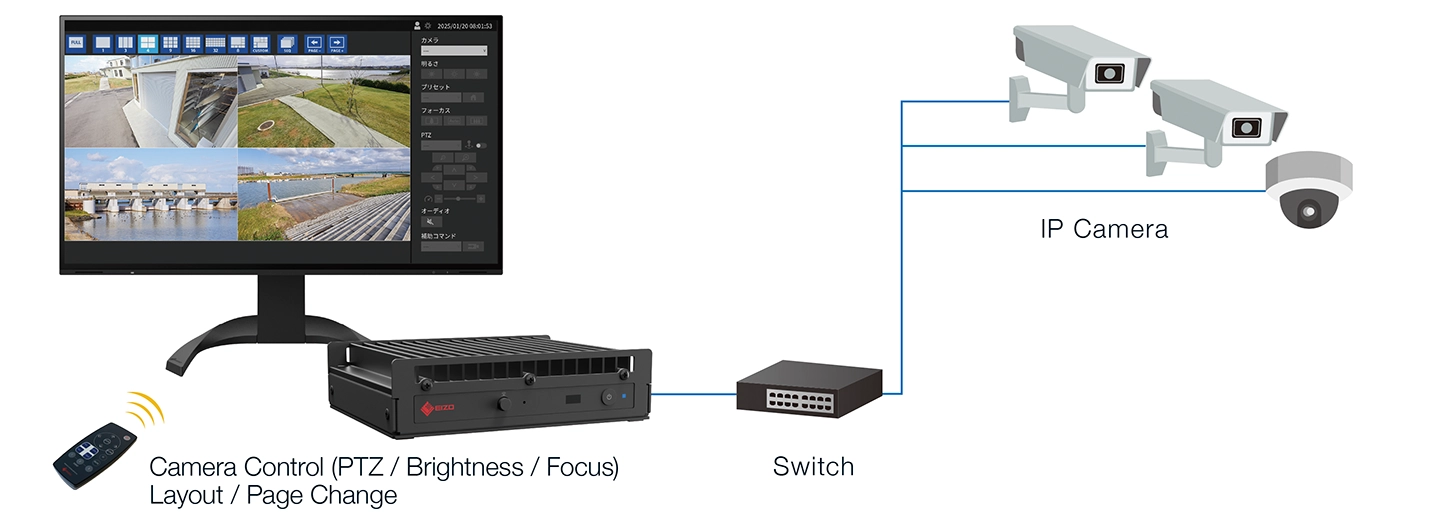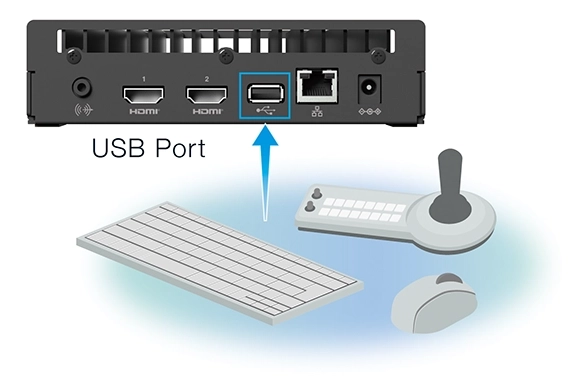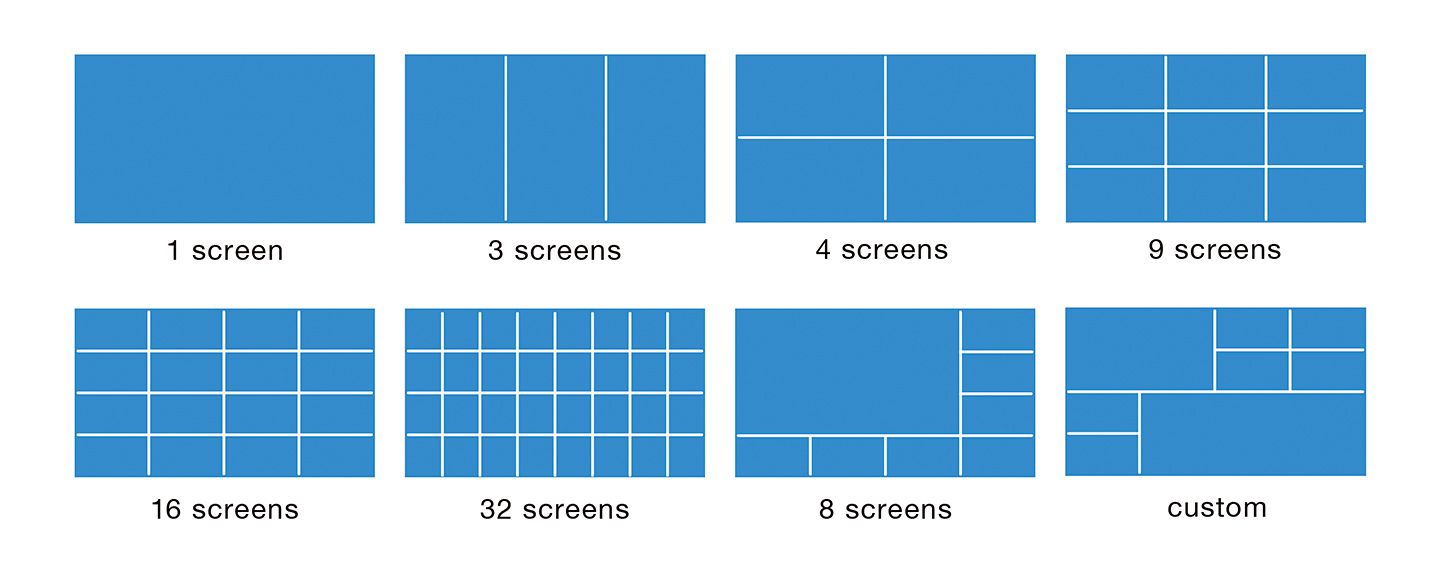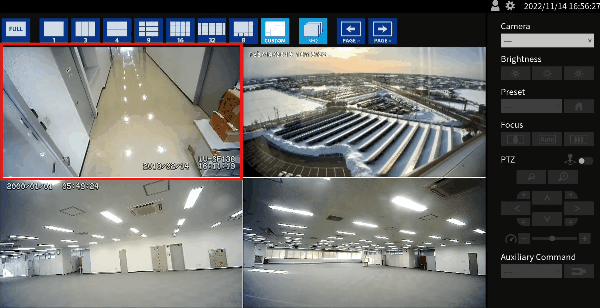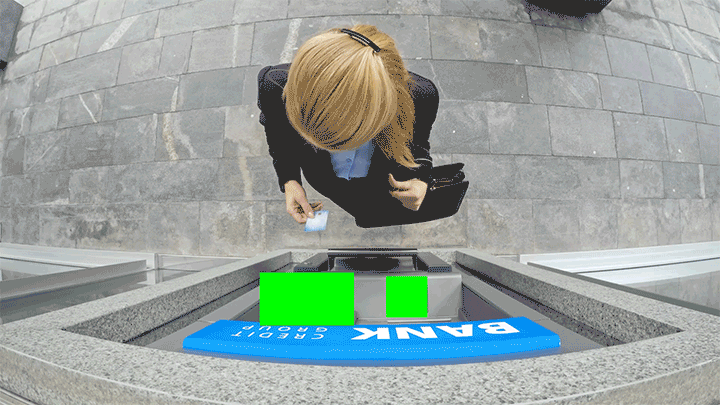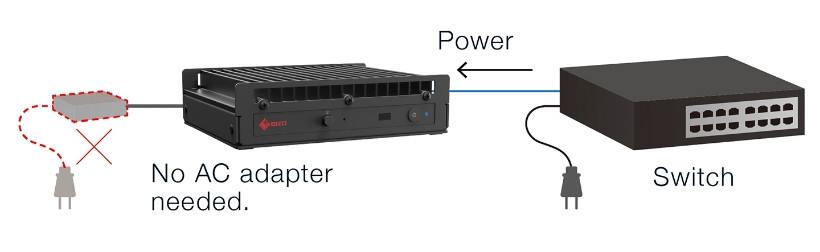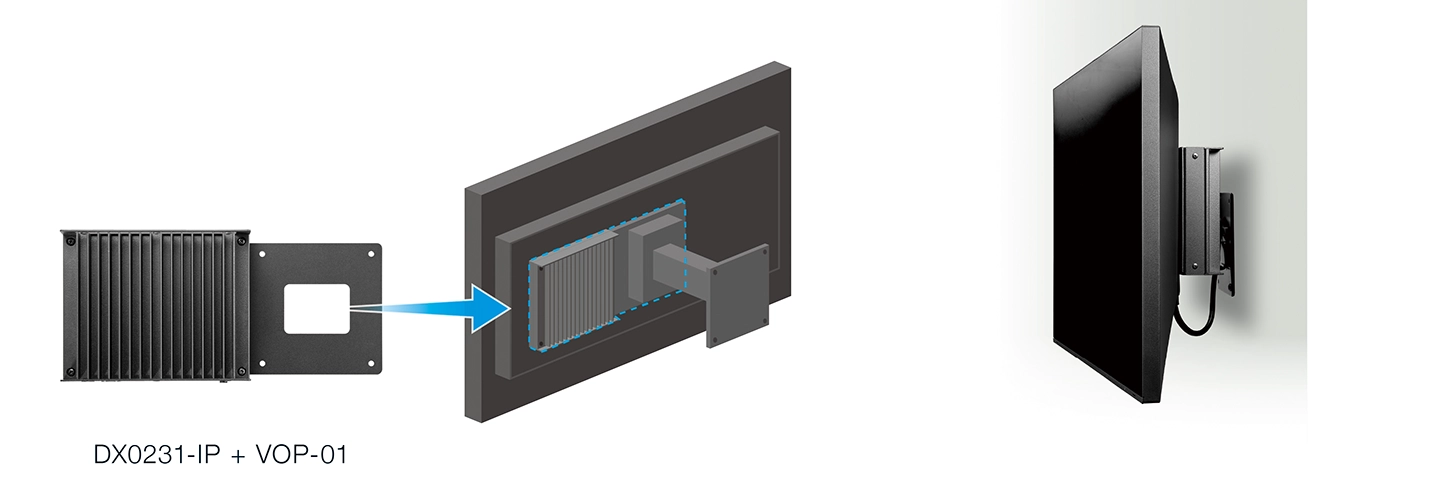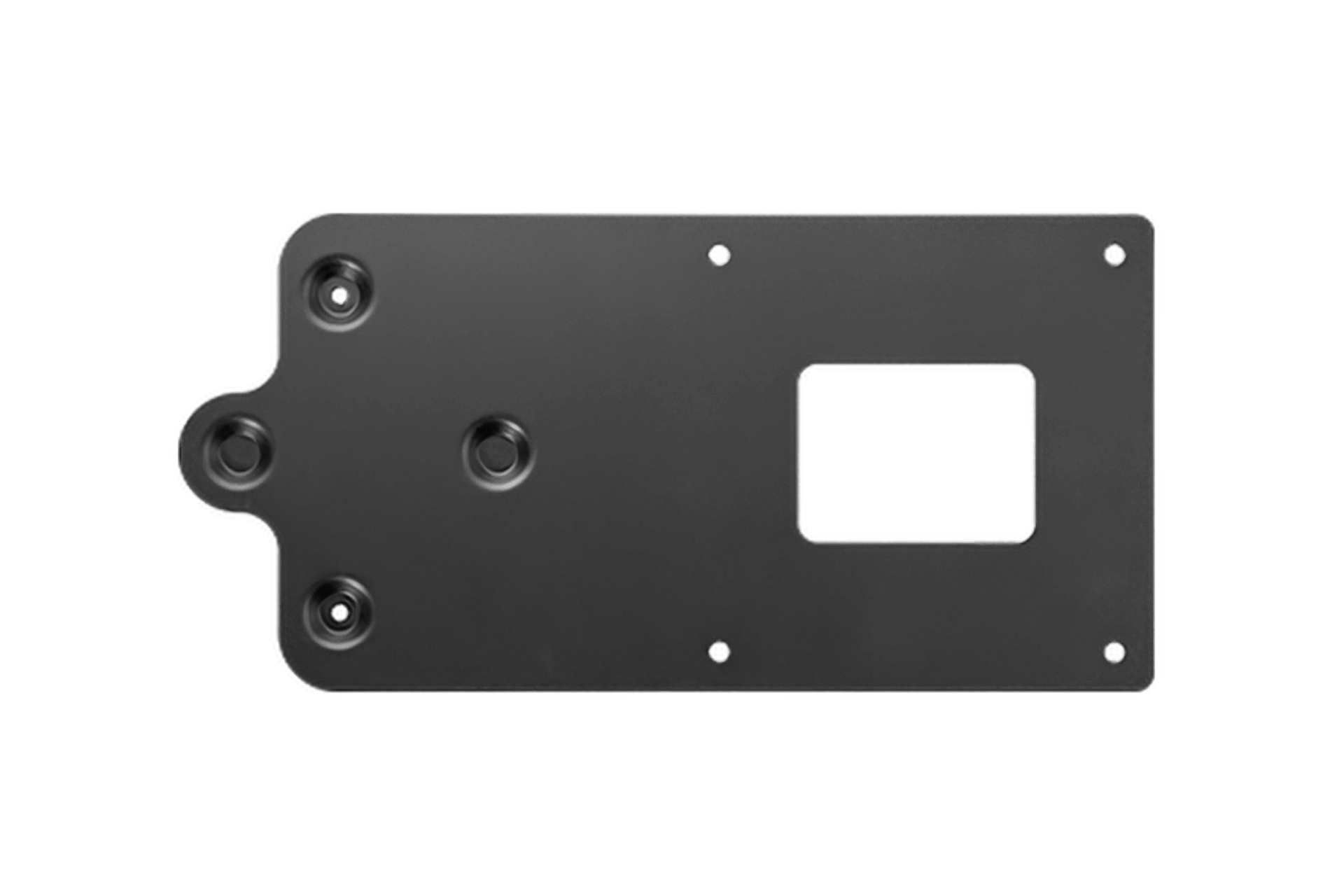DX0231-IP | DuraVision
IP-Decoding-Box · Various monitors up to 4K UHD supported
Enhanced Security Monitoring with Dual 4K Output and Simultaneous Display of Up to 32 IP Cameras.
DX0231-IP is the successor to DX0212-IP, featuring an updated platform.
Periodic software updates will introduce new features, which may be available as standard or unlocked via additional license(s). See a product and license comparison below.
Where to buy
PARTNERS
EIZO SALES TEAM
IP Decoding Box
DuraVision IP Solution Technical Portal
The DuraVision IP Solution Technical Portal is a central hub for EIZO’s IP decoding solutions gathering product specifications, compatibility information, and useful downloads.
1. Live Video Streaming for Security & Surveillance
PC-Less Live Streaming Directly from IP Cameras
The DuraVision DX0231-IP connects directly to an IP camera or switch to stream video to a connected monitor without the need for a PC, software, or additional hardware. This greatly simplifies installation, saving time and labor costs, while reducing potential points of failure and addressing security concerns by minimizing the equipment needed to manage sensitive visual data. Additionally, the box can stream video without a decentralized recording system, such as edge recording or cloud archiving, making it ideal for environments that do not record or store images.
Image Above: Conventional Installation
Image Above: EIZO’s IP Decoding Solution
Display Up to 32 Cameras Simultaneously
The DX0231-IP can display up to 32 cameras simultaneously, providing comprehensive coverage and enhancing situational awareness. This centralized viewing flexibility allows operators to monitor multiple areas efficiently streamlining overall security operations.
2. IP Camera Support
Interoperable with Over 300 Cameras
DuraVision IP decoding solutions support ONVIF® Profile S, AXIS® VAPIX®, Panasonic, and i-PRO protocols, ensuring flexible installation and interoperability with a wide range of cameras. Additionally, a direct RTSP connection (Direct URI) is available for simplified access to live video feeds.
Register up to 48 Cameras.
Register up to 48 IP cameras via the intuitive web UI. Cameras can be automatically discovered or manually registered, with individual settings easily managed centrally through the web interface.
4K Output to Dual Monitors
The IP decoding box is equipped with two HDMI® outputs, each supporting highly detailed 4K UHD resolution (3840 x 2160). This enables operators to display multiple camera feeds on two screens, optimizing multi-monitor configurations. It flexibly supports a variety of screen sizes, making it highly adaptable for a diverse range of installation environments.
Dual Monitor Configuration
Ultrawide Monitor Configuration
Audio Output from Cameras
Audio from IP cameras can be output to a connected audio device, enhancing situational awareness.
Supported codecs: OPUS, G711, G726, AAC
Supported protocols: ONVIF, AXIS, Panasonic, i-PRO, DirectURI (RTSP)
A monitor with built-in speakers or a connected speaker is required.
Additional settings through the camera may be required.
Camera PTZ Control
Operators can control individual camera PTZ (pan, tilt, zoom) settings from the DX0231-IP without needing to visit the installation site. Using the buttons displayed over the selected video stream, you can intuitively control movement in all directions, including diagonally.
Intuitive Operation with Remote Control
Using a remote control, you can perform various operations such as control registered cameras, change screen layout, and power the device on or off, all without needing a PC.
The IP decoding box is equipped with a USB port, enabling you to connect and operate it with a USB mouse, keyboard or joystick. To safeguard against potential information leakage, the USB port is designed to prevent the use of storage devices, such as USB memory sticks.
3. Comprehensive Video Management
Adjustable Screen Layout
Select from various default video stream layouts (1, 3, 4, 9, 16, 32, 8 (7+1) screens) or create your own with a custom layout. Custom layout settings allow you to merge or split windows, and view video in its original aspect ratio or stretched to fill the space. Easily rearrange registered cameras in any layout with intuitive drag-and-drop functionality.
Choose from 7 default layouts.
Create a custom layout.
Sequential Screen Lock
When using the sequential image display setting, users can select an image to remain static, event through page changes.
Example Above: Locked image (red frame)
Privacy Mask and Virtual Line
Users can assign static privacy masks to hide sensitive information on the live video stream without altering the source stream. Virtual lines and shapes can be applied to the screen to track barriers and designated zones. Up to 10 objects can be applied and do not alter the source stream.
Privacy Mask
Example Above: Hide private information during ATM surveillance
Virtual Line
Example Above: Track road boundaries
Virtual PTZ
The virtual PTZ function enables operators to digitally zoom in on a specific area of the displayed image for closer inspection. Once enlarged, the operator can pan the image up, down, left, or right in real time. This is useful for viewing video from cameras that lack physical PTZ capabilities.
Live Image Menu Customization
The Icon Arranger function allows you to customize the live image screen menu by freely removing or reordering the icons. Additionally, you can create and add up to seven user-defined presets, specifying the display layout and camera positions for each. Presets can also be renamed as desired.
Requires LiveView License, available separately.
Example Above: Freely arrange icons in settings (web browser). Changes are reflected on live image screen.
SRT (Secure Reliable Transport)
The IP decoding box supports SRT, an open source video transport protocol that enables the delivery of high-quality and secure, low-latency video across the public internet. This makes it ideal for environments with latency and connection challenges, such as onboard ships or remote locations.
Requires Decoding License, available separately.
4. Seamless Integration with Network Devices
Custom Event Response with Alert-to-Action
The web API supports custom integration with local security systems and devices, enabling communication and response to network alerts. When an event occurs, EIZO’s IP decoding solution responds with preassigned actions, such as layout adjustment, message display, audio activation, camera adjustment, masking, and more. Additionally, a scheduler function allows you to set actions to be executed at specific days and times.
VMS Integration
EIZO collaborates with security & surveillance leaders to ensure technical compatibility and streamlined functionality with various video management systems/software (VMS). By fully integrating co-developed plugins into these VMS frameworks, users can easily set up, manage, and control EIZO’s IP decoding solutions from a centralized platform.
Integration with Milestone XProtect® and HEXAGON Qognify require VMS License, available separately.
5. Security and Reliability
SNMP (Simple Network Management Protocol)
The IP decoding box supports SNMP v1 and v2c, enabling communication with network management systems to share information about its status and performance.
Fanless Solution with Low Heat Output
The DuraVision DX0231-IP provides noiseless, fanless operation while maintaining low heat output for long-term reliability. The top of the box is designed so that heat escapes efficiently, keeping it cool even during long periods of operation.
24-Hour Use, 2-Year Warranty
The product is built for 24-hour use and is backed by a two-year manufacturer’s warranty for long-term reliability.
7. Flexible Installation
Power Delivery without AC Adapter
The DuraVision DX0231-IP is equipped with a PoE+ hub so it stays powered without needing an AC adapter and cable, keeping the installation area tidy. An optional DVAC-02 AC adapter is available for environments where PoE+ is not supported.
AC adapter and power cord are not included with DX0231-IP.
Minimal Footprint for Mounted Solutions
The IP decoding box can be easily mounted to any VESA-supported monitor using the VOP-01 mounting plate. Its slim, compact design fits perfectly behind wall- or ceiling-mounted monitors, minimizing space usage and reducing cable clutter.
Some monitors require the VESAMP100 mounting plate in order to attach the VOP-01.
Clean Workspace for Desktop Solutions
The IP decoding box can be directly attached to many EIZO desktop monitors using EIZO’s monitor stand bracket. This setup creates a cleaner workspace for desktop solutions. The attachment maintains the monitor’s balance, ensuring it stays securely in place on your desk.
Technical data
Model | DX0231-IP |
Decoding Processor | |
| Simultaneous Display Channels | 32 (maximum) |
| Registrable Cameras | 48 (maximum) |
| Camera Protocol | ONVIF Profile S, AXIS VAPIX, Panasonic / i-PRO, RTSP |
| Video Codec | H.265, H.264, MJPEG(*13) |
| Audio Codec | OPUS, G711, G726, AAC |
| Streaming Protocol | RTP (H.265, H.264, MJPEG, MPEG2-TS), SRT(*17) (H.265, H.264), UDP (MPEG2-TS) |
| Decoding Performance (camera resolution / framerate) *Bitrate 4096 kbps | 1-screen layout: 3840 x 2160 / 30 fps, 1920 x 1080 / 60 fps 4-screen layout: 3840 x 2160 / 20 fps, 1920 x 1080 / 60 fps 16-screen layout: 1920 x 1080 / 20 fps 32-screen layout: 1280 x 720 / 15 fps |
| Bitrate | 8192 kbps (maximum) |
Video Signals | |
| Output Terminals | HDMI x 2 |
| Output Resolution | 3840 x 2160 (maximum) / 60 Hz |
Network | |
| Wired LAN | RJ-45 (1000BASE-T, 100BASE-TX) |
USB | |
| Host | USB 2.0: Type-A |
Power | |
| Input Voltage | PoE+(*12) (IEEE802.3at Type2): 42.5 V - 57 V (48 V typ.) AC Adapter (option): DC12 V |
| Maximum Power Consumption | PoE+: 25.5 W AC Adapter (option): 24 W |
Features & Functions | |
| Communication Protocol | DHCP, DNS, HTTP, HTTPS, NTP, RTP, RTSP, SNMP, SRT(*17), IEEE802.1X |
| Others | System software version 7.x |
Physical Specifications | |
| Dimensions (W x H x D) | 165 x 44.2 x 130 mm |
| Net Weight | 720 g |
Environmental Requirements | |
| Operating Temperature | 0 - 40°C |
| Operating Humidity (R.H., non condensing) | 20 - 80% |
Certifications & Standards | |
| Please contact EIZO for the latest information. | CB, CE, UKCA, cTUVus, FCC-A, CAN ICES (A), TUV/S, VCCI-A, RCM, RoHS, WEEE, BIS, India RoHS |
Supplied Accessories | May vary by country. Please contact EIZO for details. |
| Signal Cables | HDMI (0.5 m) |
| Others | Setup manual |
Warranty | 2 Years (24-hour use) |
Dimension Drawing |
*12 Power can only be received from 2-Event Classification-enabled network switches.
*13 MJPEG is only available with the ONVIF Profile S protocol.
*17 Decoding license is required.
Downloads
Accessories
Is there something else you need? If you are interested in any of the accessories for the DX0231-IP, please contact us.
Environmentally and socially conscious production
EIZO uses the DuraVision monitors to showcase how image and product quality go hand in hand with responsible planning, material procurement and production. This intrinsic value enables you to make a safe investment in a modern and reliable monitor.
Socially responsible production
The DuraVision monitors are produced in a socially responsible way. It is free of child labour and forced labour. Suppliers along the supply chain have been carefully selected and they have also committed themselves to produce in a socially responsible way. This applies in particular to conflict minerals. We present a detailed report about our social responsibility annually and voluntarily.
Environmentally and climate friendly
Each DuraVision monitor is manufactured in our own factory, which implements an environmental management system in accordance with ISO 14001. This includes measures to reduce waste, wastewater and emissions, resource and energy consumption, as well as to encourage environmentally conscious behaviour among employees. We publicly report on these measures on an annual basis as a main component of our CSR (Corporate Social Responsibility) report.
Sustainable and durable
The DuraVision monitors are designed for a long service life that takes into account the entire lifecycle and impact on the environment. It is generally well above the five-year guarantee. Spare parts are available up to five years after the end of production.
The monitor’s long service life and the ability to repair it save resources and the climate. When designing the DuraVision we paid attention to reducing resource consumption by using high-quality components and materials and being meticulous in production.
The packaging of the DuraVision consists of cardboard box made of 85% recycled paper, while the transport padding is even 100% recycled material.
Warranty
Thanks to continuous research and development of high-quality components and technologies, EIZO produces monitor solutions that are strong when it comes to quality and absolute reliability.
24-Hour Use, 2-Year warranty
The monitor is built for 24-hour use and are backed by a two-year manufacturer’s warranty for long-term reliability.
Additional information
| Areas of Application |
|---|