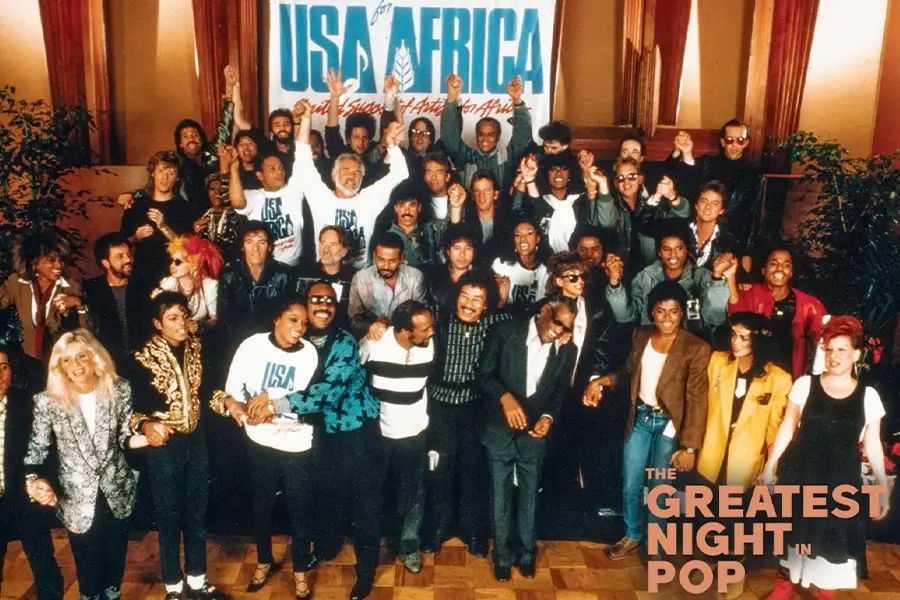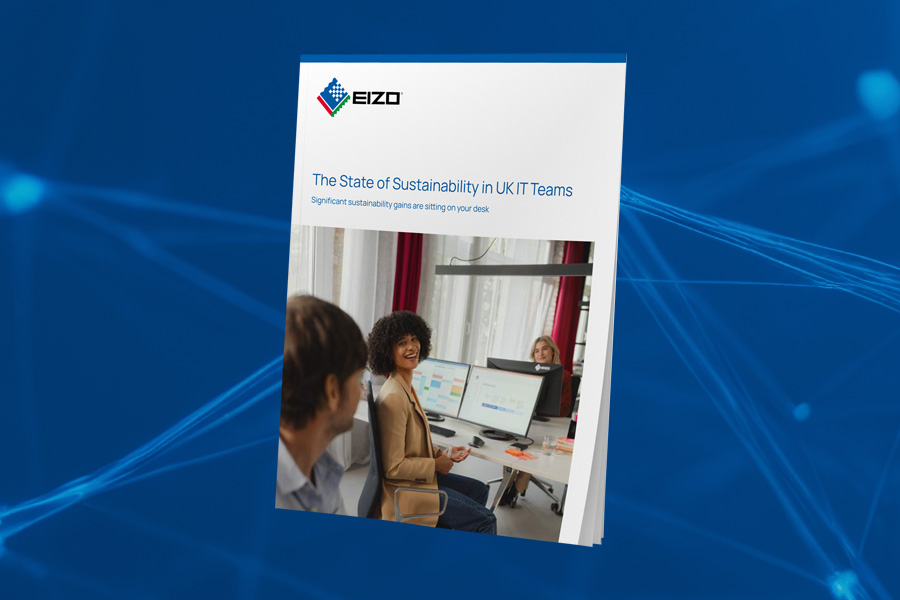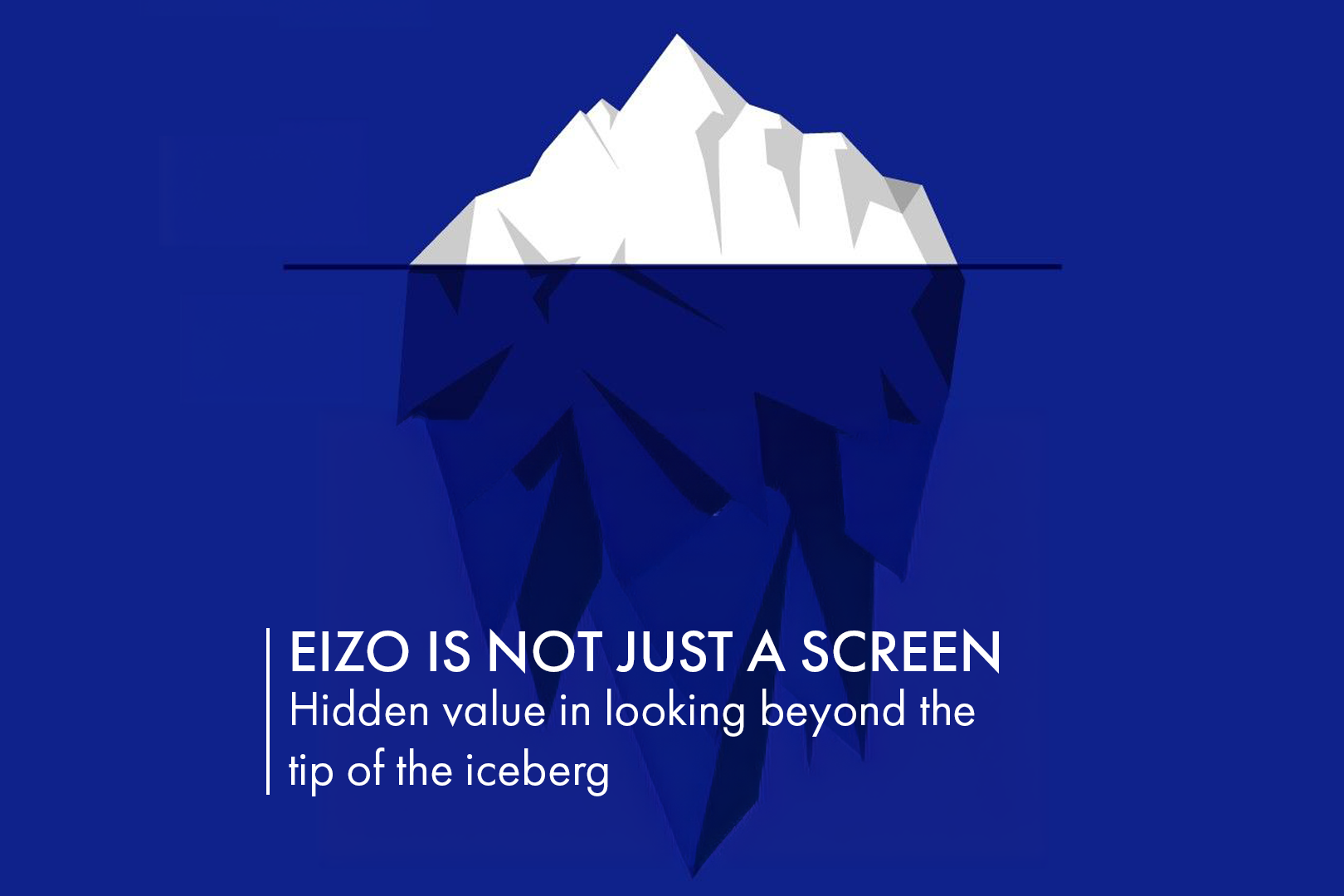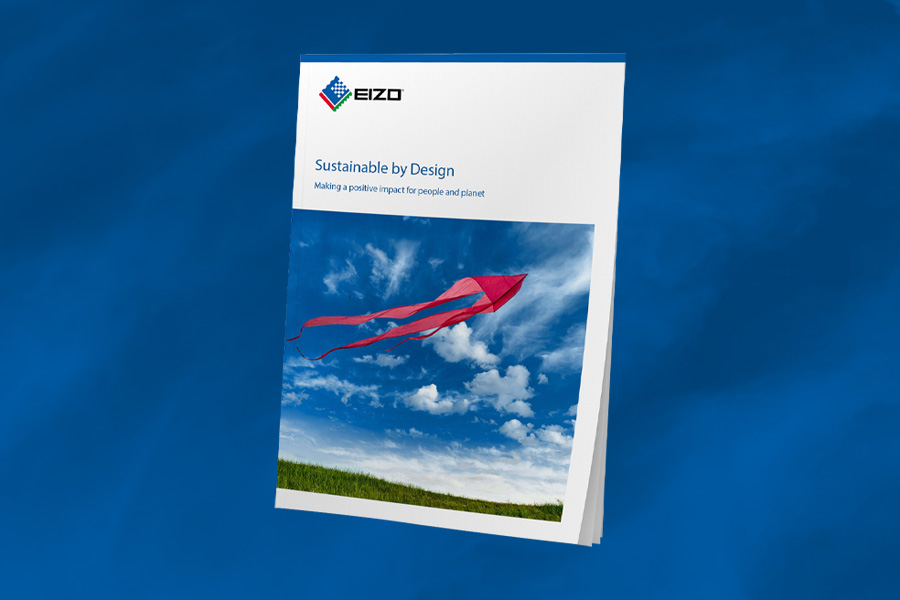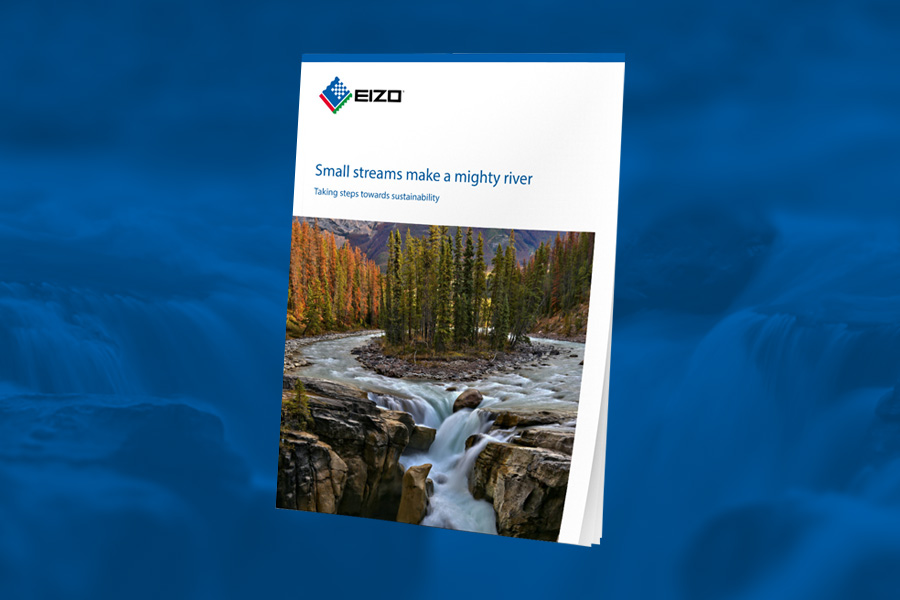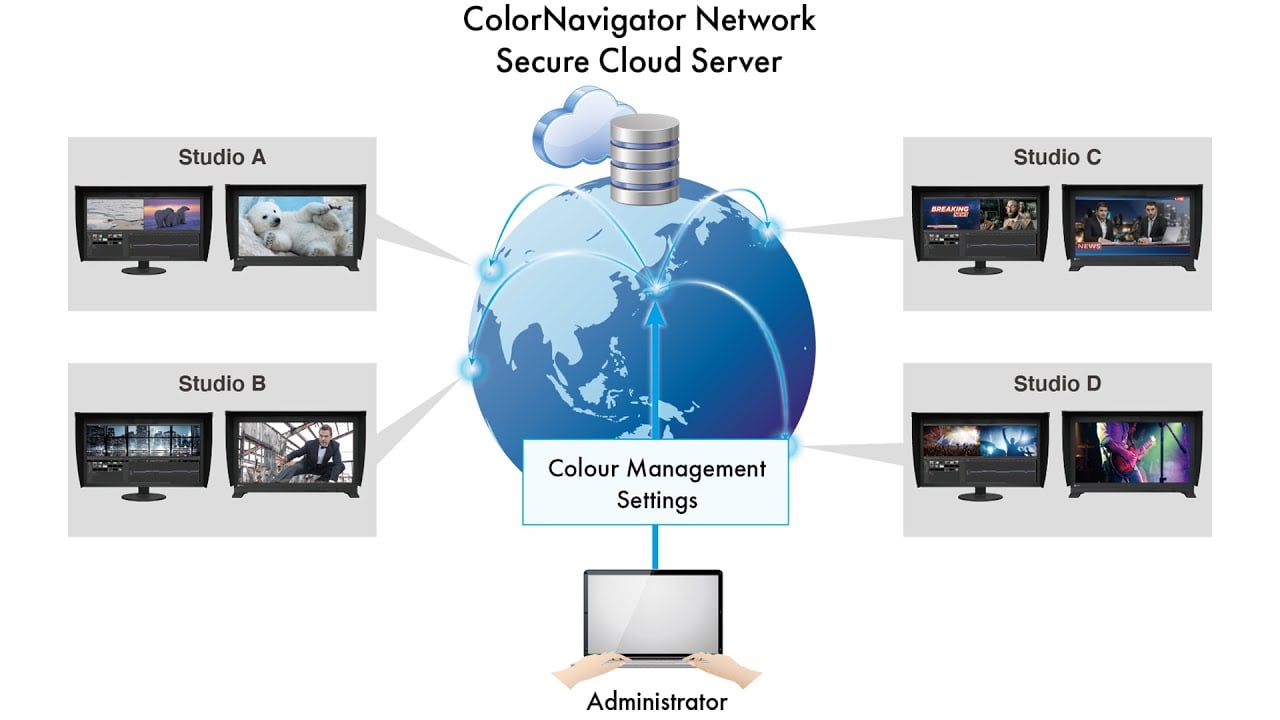
EIZO ColorNavigator Network: Solving the Colour Managed Workflow
By Dan Emmett, Product Specialist EIZO UK
Leveraging EIZO ColorNavigator Network for ColorEdge Monitors in a Colour-Managed Workflow
In the demanding world of creative industries, where precise colour accuracy can make or break a project, EIZO ColorEdge monitors are trusted tools. Known for their exceptional image quality and built-in hardware calibration, ColorEdge monitors already simplify colour management for individual creatives. But what happens when you’re managing multiple monitors across a team or organisation?
Enter EIZO’s ColorNavigator Network, a centralised cloud-based solution designed to streamline the calibration and management of multiple ColorEdge monitors. By integrating seamlessly with ColorNavigator 7 software, this tool redefines efficiency and consistency in colour managed workflows.
In this blog, we will explore how ColorNavigator Network works, its standout features, and why it’s a game-changer for professionals in colour-critical industries.
Simplifying Monitor Calibration Across Teams
Calibrating an individual ColorEdge monitor with ColorNavigator 7 software is fast and easy. However, managing multiple monitors across a large creative team can be a daunting task. Each calibration requiring significant time and effort.
ColorNavigator Network eliminates this hassle by allowing an administrator to remotely manage calibration for multiple monitors simultaneously. Calibration schedules, settings, and adjustments can all be applied at once, ensuring a consistent visual experience across all connected devices.
ColorNavigator Network operates as a cloud-based platform that integrates with ColorNavigator 7. Users access it through a browser, so there’s no need to install additional software on individual devices. The admin simply logs into the portal, where all connected monitors appear in an organised list. From there, calibration settings can be pushed to the entire network.
This centralised approach ensures that no monitor is left uncalibrated or incorrectly configured. It’s particularly useful for businesses where every monitor must adhere to strict colour standards, such as:
- Post-production studios ensuring precise grading consistency.
- Graphic design teams collaborating on campaigns.
- Photography studios maintaining accurate proofing displays.
Ready to see the difference for yourself? Checkout our setup guide on YouTube!
EIZO ColorNavigator Network Setup Guide: Ultimate Colour Management Solution
Key Features and Benefits
1. Simple Setup
Getting started with ColorNavigator Network is straightforward. Since its browser-based and integrates directly with ColorNavigator 7, there’s no need to worry about additional installations. The intuitive interface ensures that admins can quickly set up their network, reducing downtime and complexity.
2. Centralised Admin Control
For teams where not every member is a colour management expert, centralised control is a lifesaver. Admins can set calibration targets and remotely manage settings without requiring individual users to understand the intricacies of colour accuracy. This ensures:
- Consistency across all monitors in the network.
- Fewer errors caused by manual adjustments.
- Time savings for both users and IT teams.
3. User Error Reduction with KeyLock
Creative workflows often demand uninterrupted focus. However, accidental changes to monitor settings, such as brightness adjustments or selecting the wrong colour mode, can disrupt projects. With the KeyLock feature, admins can lock menu buttons and restrict access to colour settings. This safeguard minimises disruptions and maintains consistent monitor performance.
4. Comprehensive Quality Control
ColorNavigator Network provides detailed insights into the status and health of connected monitors. Admins can view:
- Monitor usage time, helping track device longevity.
- Re-calibration schedule, automated and customisable
- Error messages or calibration cancellations, ensuring swift troubleshooting.
- On-Screen Display (OSD) menu settings, enabling remote monitoring of calibration accuracy.
- These tools ensure that every monitor operates at peak performance, safeguarding your investment and delivering reliable colour reproduction.
Conclusion
EIZO’s ColorNavigator Network is more than just a tool; it’s a transformative solution for teams and businesses managing multiple ColorEdge monitors. By combining centralised control, robust quality assurance, and intuitive features like KeyLock, it ensures consistent, accurate colour performance across the board.
Whether you’re a large production studio, a creative agency, or a freelance photographer, ColorNavigator Network empowers you to focus on what you do best—creating exceptional content—while leaving the technical complexities of colour calibration to EIZO’s innovative solution.
CONTACT the EIZO UK team for more information, or to setup a 1-1 demonstration.
You can also view the full EIZO ColorEdge range of monitors.
Providing Absolute Coverage : Why Absolute Post selected ColorEdge for their end-to-end monitor solution.
Find out why London post-production house Absolute Post selected EIZO as their monitor partner. Absolute Post are an award-winning London based post-production company with a rich and varied history working on Film, TV, Commercials and Music Videos, over their 20-year history. In early 2024 Absolute moved into the new facility, bringing together their edit, colour, VFX, CGI and sound departments under one roof.
EIZO Interviews Ellie Rothnie – Wildlife Photographer and Canon Ambassador
Award-winning photographer, Canon Ambassador and EIZO User Ellie Rothnie, talks about her journey as a professional photographer and top tips from her journey.
EIZO FlexScan FLT Product Showcase
Discover EIZO’s Most Energy-Efficient Monitor with World-First Class A European Energy Label.
EIZO Interviews Victor Perez Part 2
Victor Perez’s career is probably the most literal example of rising from the rubble of his home in Italy to working on award winning films in London.
EIZO Interviews Victor Perez
Victor Perez is a visual effects supervisor who has worked on many blockbuster movies including Harry Potter, The Dark Knight and Star Wars.
EIZO Interviews Fifty Fifty Post Production
In conversation with Elliot Riella from Fifty Fifty Post Production about his love of EIZO and how they perfectly fit into his Autodesk Flame workflow.
EIZO FlexScan: The Best Monitors for Office Work Environments
Investing in the best monitors for office work means more than choosing a desktop monitor. It means long-term savings, improved continuity, productivity, and well-being for your organisation.
The State of Sustainability in UK IT Teams
Sustainability is front-of-mind for most of the public with 70% of people wanting to see businesses take more action on climate change.
EIZO Monitors: A Legacy of Innovation, Quality and Sustainability
Choose an EIZO monitor and do not just settle for the basic screen that normally comes as standard with the computer.
Why should I choose an EIZO monitor?
If your organisation values quality, longevity, and sustainability, you should choose an EIZO monitor.
EIZO Interviews Clive Booth
Clive Booth is a commercial photographer who has worked for many iconic luxury brands, he has photographed celebrities and shot films around the world.
EIZO Interviews Tigz Rice
Long-term EIZO user Tigz Rice, who has established herself as one of the leading empowerment photographers with an incredibly successful career shooting
EIZO ColorEdge PROMINENCE CG1 Product Showcase
EIZO releases 30.5-inch ColorEdge PROMINENCE CG1 true reference monitor with built-in calibration and advanced interfaces for efficient creation workflows.
EIZO FlexScan EV4340X Product Showcase
Discover EIZO's largest FlexScan EV4340X monitor with built-in USB Type-C dock for business professionals.
EIZO FlexScan EV3450XC Product Showcase
EIZO Unveils Its First Ultrawide, Curved Monitor with Built-In Webcam, Microphone, and USB Type-C Dock for Business Professionals.
EIZO Interviews Hamish Brown
Never heard of Hamish Brown? Well, that is probably not a surprise as it is not unusual for photographers work to be the cover image of the album or the front page of the book or magazine. If you have heard of Robbie Williams or Anthony Joshua and seen a picture of either of these British Icons, then it is more than likely that you would have seen some of Hamish’s work, but it is probably still one of the best photographers of which you have never heard.
UK EIZO Student Awards 2022
The EIZO Student Awards is an annual competition hosted in the UK that provides students studying photographic and filmmaking courses an opportunity to showcase their talent and develop real life experience that will hopefully give them a head start in the creative industry.
Sustainable by Design
At EIZO believe that we have a duty to do what we can to ensure the future of our planet, so everything we do is ‘Sustainable by Design’.
Small Streams Make a Mighty River
Sustainability is becoming more important to individuals and companies alike, and if we all take a few small steps, we can all move towards a more sustainable future.