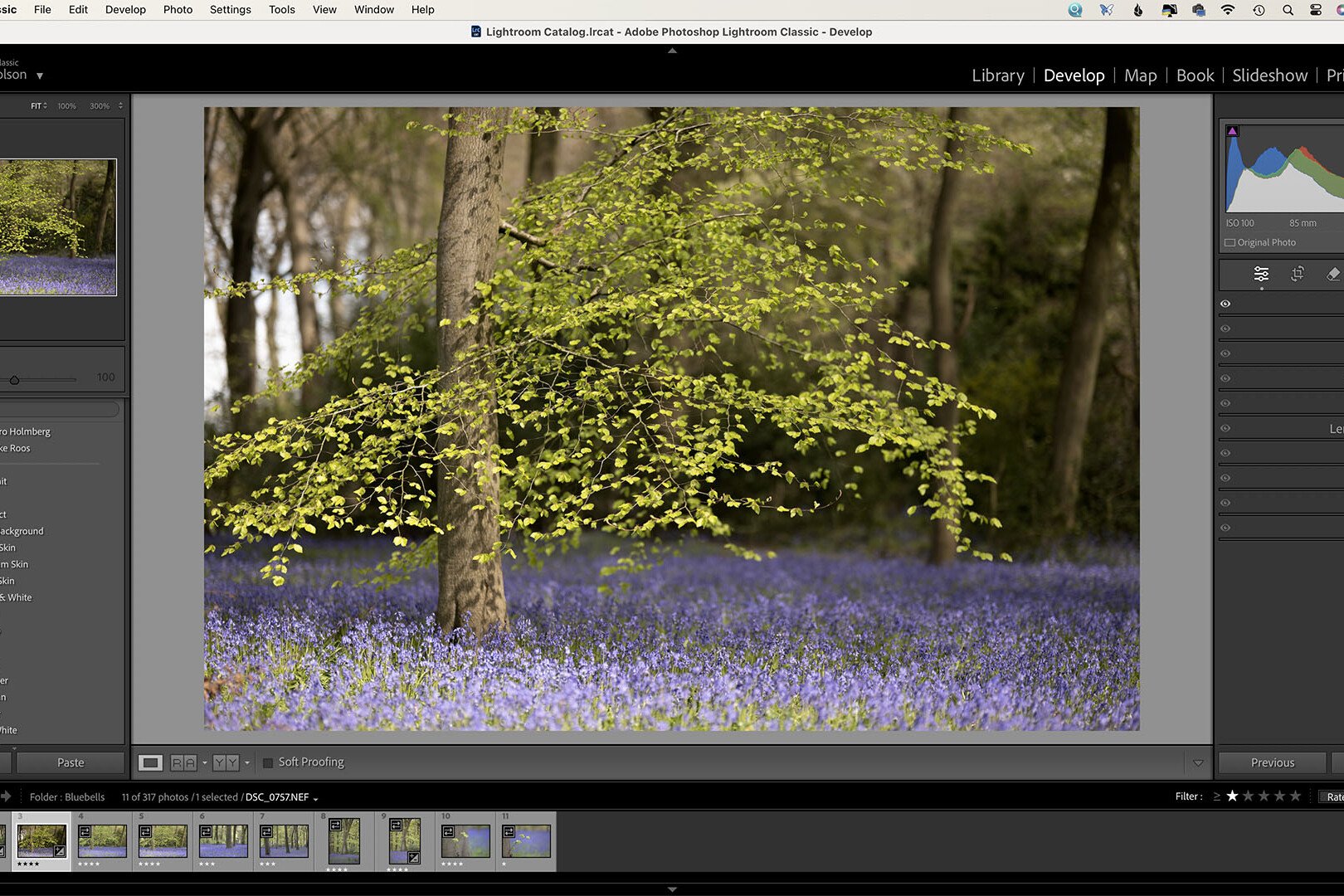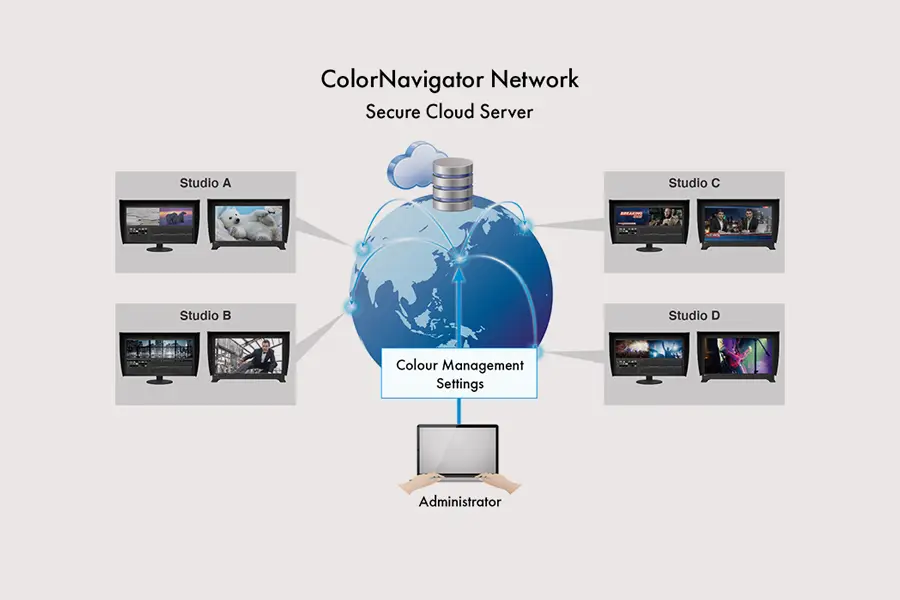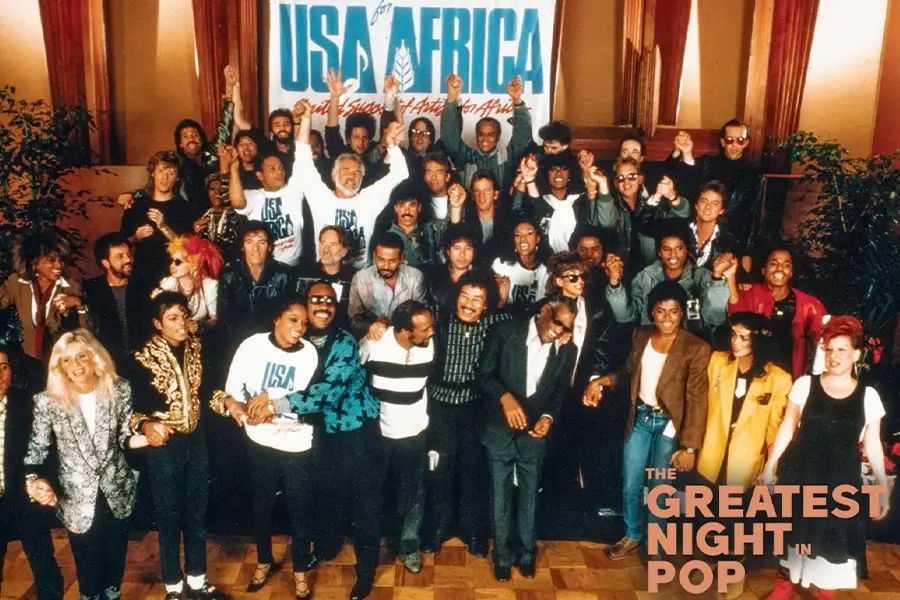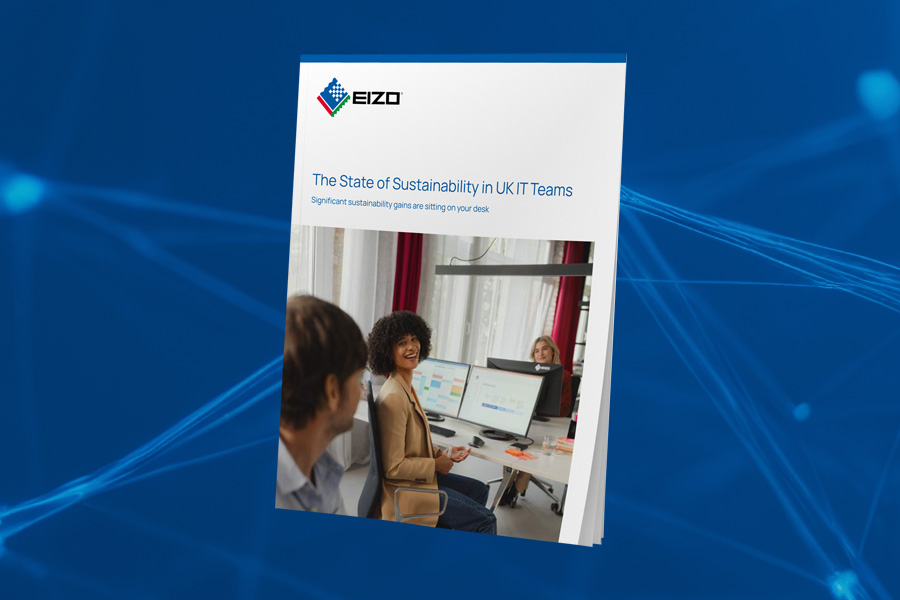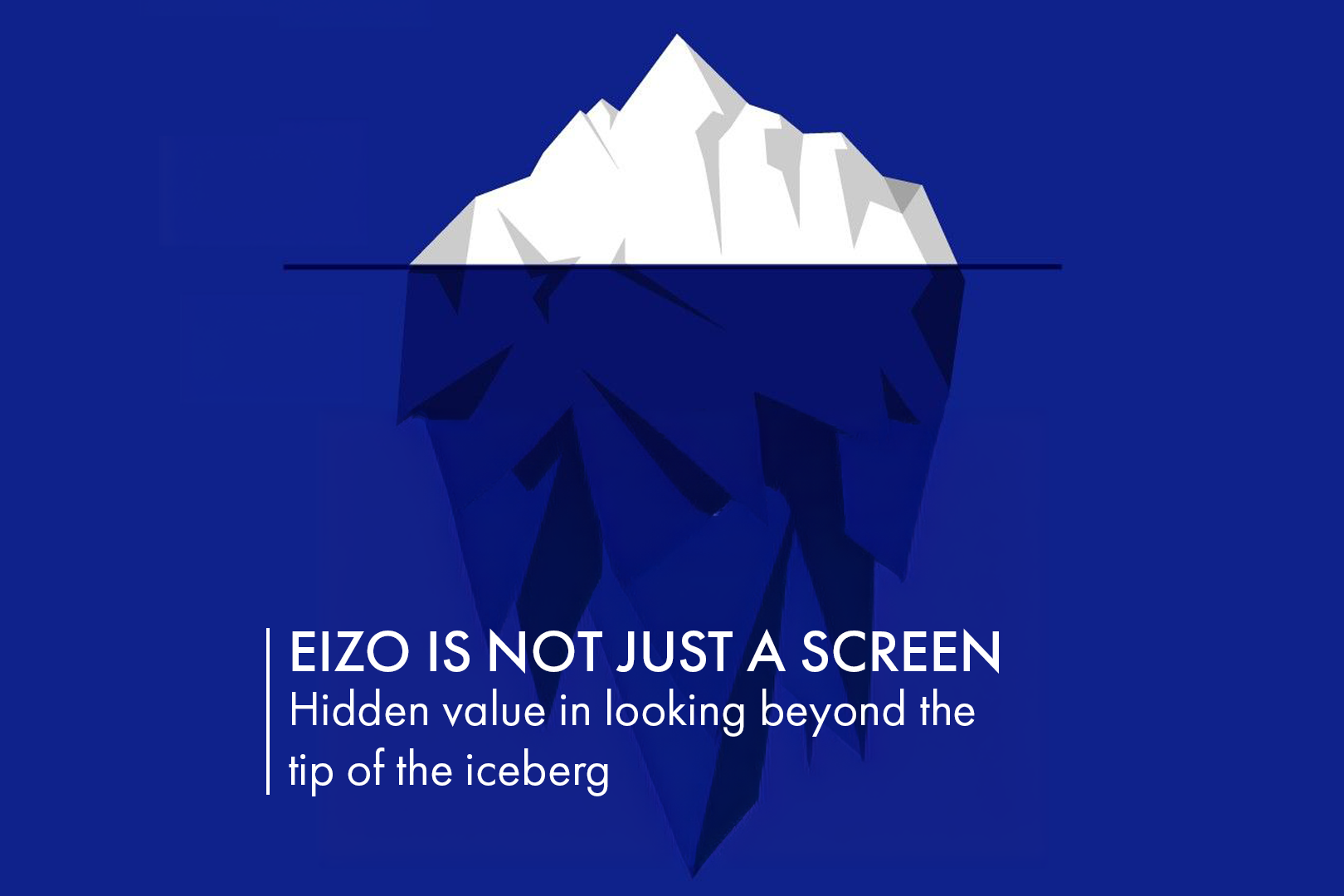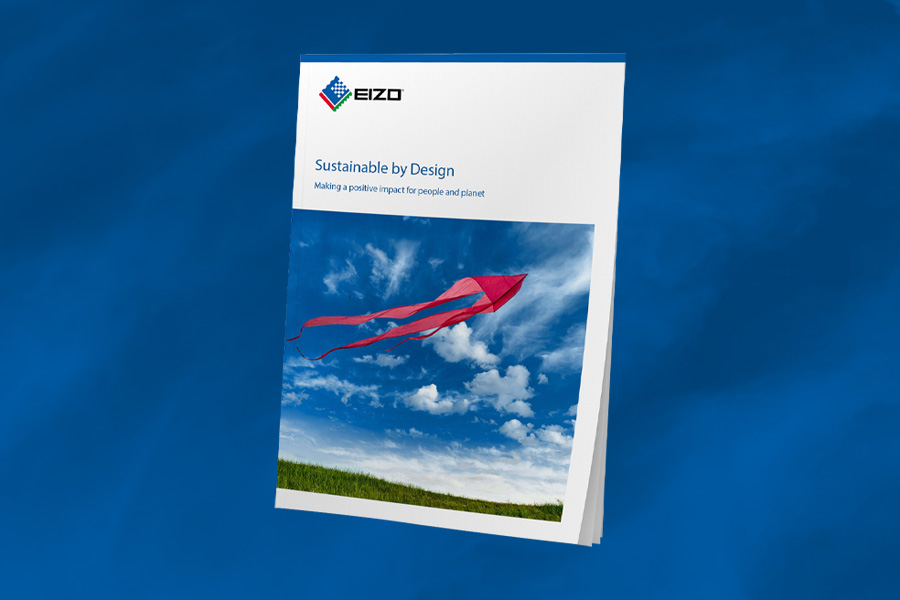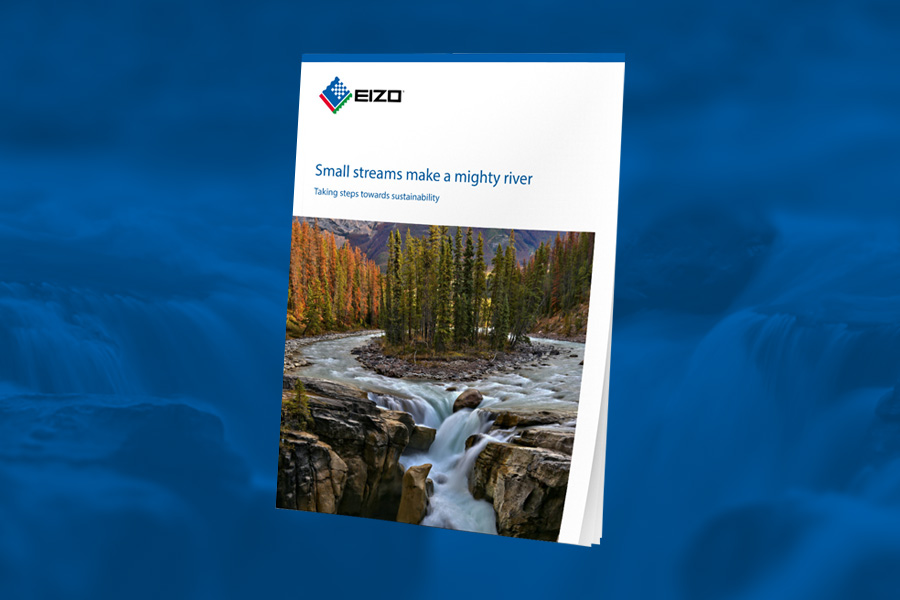Why monitor calibration matters
By Angela Nicholson

Let’s be honest, if your computer is mainly used for emails, working on spreadsheets or writing reports, you probably don’t need to worry too much about your monitor’s colour accuracy.
But if you’re a photographer, videographer or content creator, a properly calibrated monitor isn’t a ‘nice to have’, it’s essential.
Every colour- or exposure-related decision we make while editing images or video relies on what we’re seeing on screen. If your monitor isn’t calibrated, you might think you’ve nailed the skin tones in a portrait or got the perfect grade on your latest video clip, only to find they look completely different when viewed elsewhere or sent to print. That can be frustrating – and it chips away at your confidence too.
Why are colours different?
Even though you’re working with a digital file, that doesn’t mean colour is consistent from device to device. Monitors, printers, tablets and phones all interpret colour in their own way. Even two identical monitors side by side can show things differently, especially if they’re different ages or haven’t been calibrated recently.
It’s why one person might see your image and describe it as cool and blue-toned, while another says it looks warm and golden. It’s not just a difference of opinion, it’s a difference in display.
Why screen calibration matters
Calibration doesn’t just affect how colours appear on-screen, it also impacts how bright or dark your images look. If your monitor is too dim, you’ll likely brighten your images or video clips too much, leading to highlights that are blown out when viewed on a correctly calibrated screen or in print. Likewise, if your screen is too bright, your edits may end up making your images and video appear flat and underexposed elsewhere.
And it’s not just brightness, the colour cast of your monitor can also mislead you. Say your screen has shifted to look slightly blue and dark, you’ll instinctively try to compensate by editing to make your images or video warmer and brighter. But on a properly calibrated monitor, or in print, the end result might look unnaturally yellow and overexposed – the exact opposite of what you were aiming for.
If you’re sharing your photos or videos on different platforms, like Instagram, YouTube or your own website, it’s important that your edits are consistent. A regularly calibrated monitor that supports a wide colour range helps make sure your work looks the way you intended, wherever people see it.
In short, when your computer monitor isn’t giving you a reliable view of your work, you’re editing blind and you can easily make things worse instead of better without realising it.

Why a colour-managed workflow matters
If you take your creative work seriously, you want to know that what you’re seeing on screen reflects the final result as closely as possible. That’s where colour management comes in. It’s all about consistency, making sure colours and tones stay the same from one stage of your workflow to the next, whether that’s photography, video editing, retouching, grading or preparing files for print or digital platforms.
With a good colour management system in place, you can be confident that you’re making the correct edits and your prints or videos always look good. It cuts down on back-and-forth revisions (including multiple test prints), avoids unpleasant surprises at the final stage and gives you more control over how your work is seen.
Your computer monitor is at the heart of all this. It’s your reference point, and if it’s not accurate, nothing else will be either. A screen that’s used for creative work needs to be capable of displaying a wide colour gamut, like Adobe RGB, and showing subtle gradations without banding or colour shifts. EIZO’s ColorEdge monitors are designed specifically for this kind of work, offering excellent colour accuracy and consistency.
But a great monitor is only as good as its calibration. Over time, all monitors drift, which means colours shift slightly, brightness levels change and what once was accurate slowly becomes less so. Because these changes happen gradually, we don’t tend to see them. That’s why calibration isn’t a one-off job. It should be part of your regular routine, ideally once a week when the monitor is new, then monthly after it stabilises.
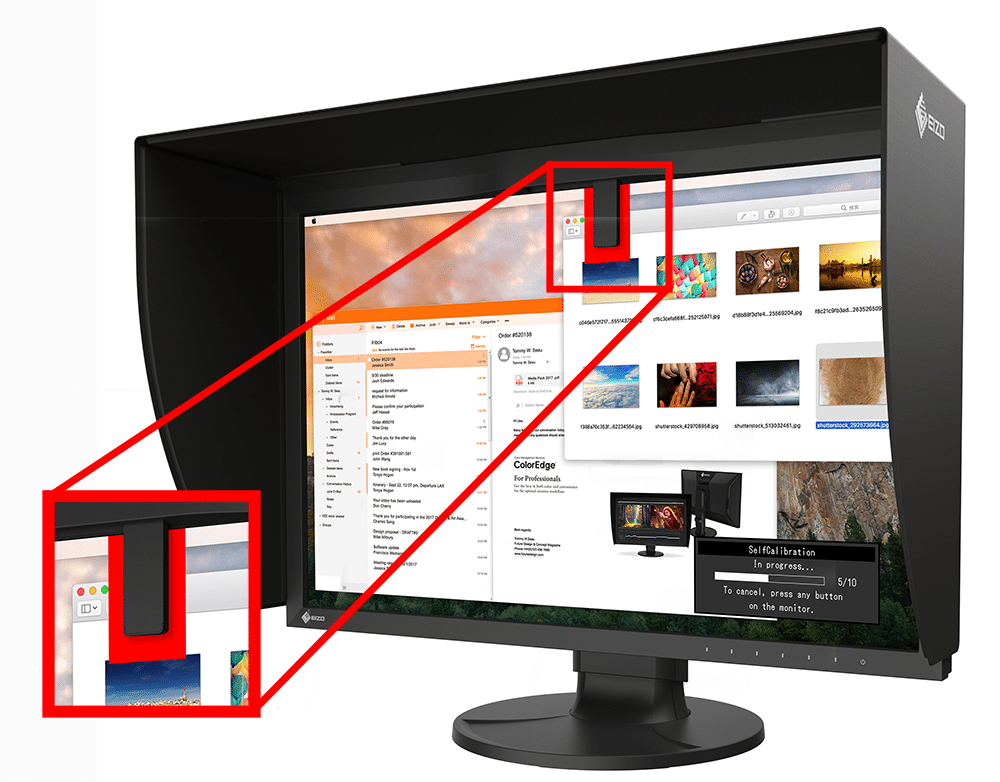
Hardware calibration
Hardware calibration is the most reliable and precise method for calibrating a computer monitor. This involves using a sensor to measure the colours and brightness displayed by the screen and adjusting the monitor’s internal settings to ensure the display matches specified values. EIZO’s ColorNavigator software that’s included with all EIZO ColorEdge monitors, and the calibration sensors built-in to our CG-Series ColorEdge monitors, makes this process straightforward and effective.
For photographers, videographers and content creators working with high-end gear that supports Adobe RGB (many cameras and editing programmes do these days), being able to see that colour range on your screen is vital. Otherwise, you’re editing blind. And if your work is heading for print, whether that’s to hang on your living room wall, a gallery or in a magazine, using a wide-gamut monitor means you can soft-proof your files properly and make accurate adjustments before anything is sent off.
The final look
Whatever stage you’re at in your photography or creative journey, it’s helpful to know that your screen is showing you a true and reliable view of your work. You want to feel confident that what you’re editing is what others will see, or as close to it as possible. That’s what a colour-calibrated, high-quality monitor gives you.
If colour and tone are important to your work, then monitor calibration is something you simply can’t afford to ignore. A screen like the EIZO ColorEdge, combined with regular hardware calibration, brings consistency and reliability to your workflow, so you can focus on being creative without second-guessing your tools or producing lots of expensive test prints.


About Angela Nicholson
Angela Nicholson is the founder of SheClicks, a supportive community for female photographers.
A former Technical Editor at Amateur Photographer and Head of Testing at Future Publishing, she’s been reviewing cameras and photography gear since 2004. Angela also hosts the SheClicks Women in Photography podcast and continues to write for a range of photography titles.
Angela owns a ColorEdge CG2700X.
Best Photo Editing Software in 2025
Discover the best photo editing software for your photography style – from Photoshop and Lightroom to Capture One, Affinity, DxO and Luminar Neo.
EIZO Interviews Ellie Rothnie – Wildlife Photographer and Canon Ambassador
Award-winning photographer, Canon Ambassador and EIZO User Ellie Rothnie, talks about her journey as a professional photographer and top tips from her journey.
EIZO FlexScan FLT Product Showcase
Discover EIZO’s Most Energy-Efficient Monitor with World-First Class A European Energy Label.
EIZO ColorNavigator Network: Solving the Colour Managed Workflow
Unlock the full potential of your EIZO monitor with our comprehensive setup guide for the EIZO ColorNavigator Network.
EIZO Interviews Victor Perez Part 2
Victor Perez’s career is probably the most literal example of rising from the rubble of his home in Italy to working on award winning films in London.
EIZO Interviews Victor Perez
Victor Perez is a visual effects supervisor who has worked on many blockbuster movies including Harry Potter, The Dark Knight and Star Wars.
EIZO Interviews Fifty Fifty Post Production
In conversation with Elliot Riella from Fifty Fifty Post Production about his love of EIZO and how they perfectly fit into his Autodesk Flame workflow.
EIZO FlexScan: The Best Monitors for Office Work Environments
Investing in the best monitors for office work means more than choosing a desktop monitor. It means long-term savings, improved continuity, productivity, and well-being for your organisation.
The State of Sustainability in UK IT Teams
Sustainability is front-of-mind for most of the public with 70% of people wanting to see businesses take more action on climate change.
EIZO Monitors: A Legacy of Innovation, Quality and Sustainability
Choose an EIZO monitor and do not just settle for the basic screen that normally comes as standard with the computer.
Why should I choose an EIZO monitor?
If your organisation values quality, longevity, and sustainability, you should choose an EIZO monitor.
EIZO Interviews Clive Booth
Clive Booth is a commercial photographer who has worked for many iconic luxury brands, he has photographed celebrities and shot films around the world.
EIZO Interviews Tigz Rice
Long-term EIZO user Tigz Rice, who has established herself as one of the leading empowerment photographers with an incredibly successful career shooting
EIZO ColorEdge PROMINENCE CG1 Product Showcase
EIZO releases 30.5-inch ColorEdge PROMINENCE CG1 true reference monitor with built-in calibration and advanced interfaces for efficient creation workflows.
EIZO FlexScan EV4340X Product Showcase
Discover EIZO's largest FlexScan EV4340X monitor with built-in USB Type-C dock for business professionals.
EIZO FlexScan EV3450XC Product Showcase
EIZO Unveils Its First Ultrawide, Curved Monitor with Built-In Webcam, Microphone, and USB Type-C Dock for Business Professionals.
EIZO Interviews Hamish Brown
Never heard of Hamish Brown? Well, that is probably not a surprise as it is not unusual for photographers work to be the cover image of the album or the front page of the book or magazine. If you have heard of Robbie Williams or Anthony Joshua and seen a picture of either of these British Icons, then it is more than likely that you would have seen some of Hamish’s work, but it is probably still one of the best photographers of which you have never heard.
Sustainable by Design
At EIZO believe that we have a duty to do what we can to ensure the future of our planet, so everything we do is ‘Sustainable by Design’.
Small Streams Make a Mighty River
Sustainability is becoming more important to individuals and companies alike, and if we all take a few small steps, we can all move towards a more sustainable future.